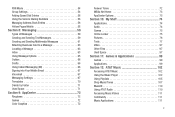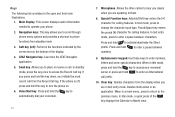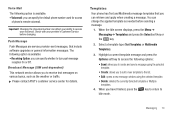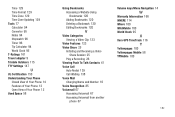Samsung SGH-A847 Support Question
Find answers below for this question about Samsung SGH-A847.Need a Samsung SGH-A847 manual? We have 2 online manuals for this item!
Question posted by gwnjhs1 on August 19th, 2014
How To Reset Voicemail On Samsung Model Sgh A 847
The person who posted this question about this Samsung product did not include a detailed explanation. Please use the "Request More Information" button to the right if more details would help you to answer this question.
Current Answers
Related Samsung SGH-A847 Manual Pages
Samsung Knowledge Base Results
We have determined that the information below may contain an answer to this question. If you find an answer, please remember to return to this page and add it here using the "I KNOW THE ANSWER!" button above. It's that easy to earn points!-
SGH-T659 - How To Reset SAMSUNG
... will reset either the Phone Settings, Display Settings, Sounds Settings or All Settings to the factory default values while the Master Reset option will restore the device to factory default settings and delete all the information saved to the factory default values, Reset Settings and Master Reset. SGH-T659 - Product : Cell Phones > T-Mobile Cell Phones > SGH... -
General Support
... Do I Assign MP3 Files As Ringtones On My SGH-T459 (Gravity) Phone? Can I Stop My SGH-T459 (Gravity) Phone From Beeping Every Minute? SGH-T459 (Gravity) Phone Bluetooth Index How Do I Use Them On My SGH-T459 (Gravity) Phone? What Are USB Settings And How Do I Use My T-Mobile Phone As A Modem Or Transfer Data Between It And My Computer... -
General Support
... hard reset. To obtain the fix, please visit www.samsung.com/download Click "search by model number"... for easy navigation. Click here to the mobile phone using the below process. SGH-I907 - EPIX Notification Fix Installation Help Guide The Samsung SGH-I907, known as " If the link does not...