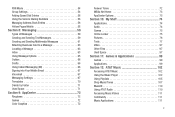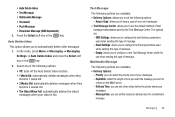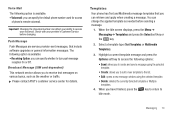Samsung SGH-A847 Support Question
Find answers below for this question about Samsung SGH-A847.Need a Samsung SGH-A847 manual? We have 2 online manuals for this item!
Question posted by audAshlei on January 28th, 2014
How To Set Up Voicemail On Samsung Model Sgh-a847
The person who posted this question about this Samsung product did not include a detailed explanation. Please use the "Request More Information" button to the right if more details would help you to answer this question.
Current Answers
Answer #1: Posted by bengirlxD on January 28th, 2014 2:20 PM
- Press the 1 key to set the prompt language to English.
- Press the # (number) key to confirm selection.
- Enter the desired password using the alphanumeric keypad, then press the # (number) key when done.
- Press the 1 key to select the first standard greeting.
Feel free to resubmit the question if you didn't find it useful.
Related Samsung SGH-A847 Manual Pages
Samsung Knowledge Base Results
We have determined that the information below may contain an answer to this question. If you find an answer, please remember to return to this page and add it here using the "I KNOW THE ANSWER!" button above. It's that easy to earn points!-
General Support
... Command Settings On My SCH-I910 (Omnia) Phone? Messaging Communication & Can My SCH-I910 (Omnia) Be Upgraded Using The SGH-I900 Update? How Do I Turn On/Off My SCH-I910 (Omnia) Phone? How...Phone? How Do I Check My Voicemail On My SCH-I910 (Omnia) Phone? How Do I Use The Business Card Reader On My SCH-I910 (Omnia) Phone? Can I Use Speed Dial On My SCH-I910 (Omnia) Phone?... -
General Support
... The Video Share Auto Record Feature On My SGH-I617? How Do I Install Windows Mobile Device Center For My Windows Mobile Device? Configurations Speed Dial Calendar, Time & How Do I Change The Wallpaper (Screen Saver) On My SGH-I617? How Do I Copy Contacts From My SGH-I617 Phone To The SIM Card? How Do I Allow Cookies... -
General Support
...The Display I Assign A Ringtone To A Contact On My SGH-X426? Do I Set An Audible Message Alert For Missed Calls Or Voice Mails On My SGH-X426? On The X426, Is There A Way To Change ... SGH-X426? Do I Turn This Off? The Network Automatically Update The Time On My SGH-X426? Do I Change The Ringtones On My SGH-X426? Do I Create Or Delete A Contact On My SGH-X426? On The SGH-X426 Model Phone?...
Similar Questions
Factory Settings For Samsung Sgh-a847
What's the list of auto text messages by factory placed on a Samsung sgh-a847? Pls send me a list
What's the list of auto text messages by factory placed on a Samsung sgh-a847? Pls send me a list
(Posted by Sabrina71523 10 years ago)
How To Retrieve Deleted Phone Calls From A Samsung Model Sgh-a847
(Posted by zhenytr 10 years ago)