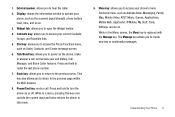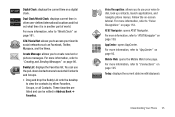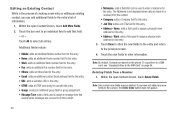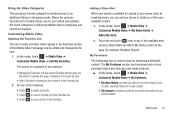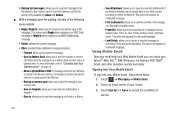Samsung SGH-A817 Support Question
Find answers below for this question about Samsung SGH-A817.Need a Samsung SGH-A817 manual? We have 2 online manuals for this item!
Question posted by blahromany on March 27th, 2014
How To Open The Wifi Of Sgh A817
The person who posted this question about this Samsung product did not include a detailed explanation. Please use the "Request More Information" button to the right if more details would help you to answer this question.
Current Answers
Related Samsung SGH-A817 Manual Pages
Samsung Knowledge Base Results
We have determined that the information below may contain an answer to this question. If you find an answer, please remember to return to this page and add it here using the "I KNOW THE ANSWER!" button above. It's that easy to earn points!-
General Support
How Do I Delete All Of My Contacts And Calender Events From My T-Mobile Phone? SGH-t329 (Stripe) SGH-t519 (Trace) 2006 / Open GSM SGH-d900 For additional General Information related to delete all contacts and calendar events on your phone. details on how to handsets for T-Mobile, see the Handy Resources section below or How Do I Delete All Of... -
General Support
... / Open GSM SGH-d900 2005 and Earlier SGH-t809 SGH-t309 Studio 2 SGH-x495 EasyStudio Select your model phone below to handsets for another. How Do I Use My T-Mobile Phone As A Modem Or Transfer Data Between It And My Computer? SGH-e635 SGH-e335 SGH-x475 EasyGPRS 2.1.8 SGH-p735 SGH-e315 EasyGPRS 2.1.8 SGH-c225 SGH-d415 SGH-e715 SGH-e105 SGH-x105 SGH-v205 SGH-s105 2.1.8 SGH... -
General Support
SGH-T459 Gravity SGH-T919 Behold SGH-T229 2006 / Open GSM SGH-d900 details on how to access recorded voice notes on your phone. How Do I Access My Recorded Voice Notes On My T-Mobile Phone? How Do I Access My Recorded Voice Notes On My T-Mobile Phone?
Similar Questions
I M Not Able To Use Wifi In My Samsung A 8 Mobile Phone.
Whenever i try to on my wifi in my Samsung A8 mobile phone , its not getting on. I approached Samsun...
Whenever i try to on my wifi in my Samsung A8 mobile phone , its not getting on. I approached Samsun...
(Posted by akash96299 7 years ago)
Where Do I Get The Driver For Pc For My Mobile Phone Samsung
Sgha667 Hspa
DRIVER FOR MY PC USB FOR MY MOBILE PHONE SGHA667 HSPA SAMSUNG
DRIVER FOR MY PC USB FOR MY MOBILE PHONE SGHA667 HSPA SAMSUNG
(Posted by dionlazani 11 years ago)
How Do I Install The Games In My Phone Sgh-a817? Please Help Me.
how do i install the games in my phone sgh-a817? please help me.
how do i install the games in my phone sgh-a817? please help me.
(Posted by hermzzmiggy 11 years ago)