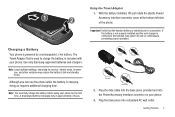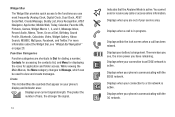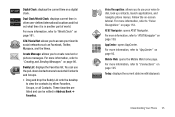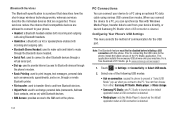Samsung SGH-A817 Support Question
Find answers below for this question about Samsung SGH-A817.Need a Samsung SGH-A817 manual? We have 2 online manuals for this item!
Question posted by phuonsenac on August 8th, 2014
How To Connect Wifi To Samsung Sgh A817
The person who posted this question about this Samsung product did not include a detailed explanation. Please use the "Request More Information" button to the right if more details would help you to answer this question.
Current Answers
Answer #1: Posted by TechSupport101 on August 8th, 2014 5:34 AM
Hi. This Samsung Device model has no WIFI capability unfortunately - confirm this here http://www.gsmarena.com/samsung_a817_solstice_ii-3617.php (Under WLAN aka Wireless Local Area Network)
Related Samsung SGH-A817 Manual Pages
Samsung Knowledge Base Results
We have determined that the information below may contain an answer to this question. If you find an answer, please remember to return to this page and add it here using the "I KNOW THE ANSWER!" button above. It's that easy to earn points!-
General Support
...'s USB connection must be displayed on the file SGH-i617_WM6_1_Upgrade_For_XP The following image shows the program's opening screen. On the phone, press Start > The Found New Hardware wizard should now be rolled into your computer and browse the CD for SGH-i617 II users. In addition to the SAMSUNG Mobile Modem, the SAMSUNG Mobile Modem... -
General Support
... will be managed through the Windows Mobile Device Center. Service Provider Contact Information For more information How Do I Transfer MP3's To My SGH-I617? The SGH-I617 handset features several different methods to connect through AT&T. Each are required for new Bluetooth devices Highlight the phone name, using a card no larger than... -
General Support
... your Samsung PC Studio to access the Internet using the connected Phone as MMS Composer, Microsoft® How Do I Use My SGH-a717 As A Modem Or Transfer Data Between It And My Computer? To use with the connected device. In addition you to the Mobile Phone Accessories site. Some applications may require you to the latest...