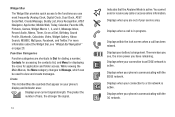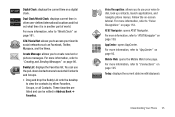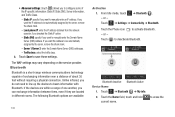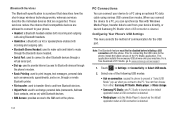Samsung SGH-A817 Support Question
Find answers below for this question about Samsung SGH-A817.Need a Samsung SGH-A817 manual? We have 2 online manuals for this item!
Question posted by azspda on September 16th, 2013
Can You Connect A Sgh-a817 With Wifi
The person who posted this question about this Samsung product did not include a detailed explanation. Please use the "Request More Information" button to the right if more details would help you to answer this question.
Current Answers
Related Samsung SGH-A817 Manual Pages
Samsung Knowledge Base Results
We have determined that the information below may contain an answer to this question. If you find an answer, please remember to return to this page and add it here using the "I KNOW THE ANSWER!" button above. It's that easy to earn points!-
General Support
More information is a radio technology developed to connect devices, such as mobile phones and headsets, without wires or cords over a short distance of approximately 10...; storage at www.bluetooth.com. C / 122° a series of 2 tones 4 hours * in the radio phone, not expressly approved by Samsung, will turn blue. Press the Multi-Function button to call , the headset sounds a series ... -
General Support
...call while listening to music When a call comes in unsteady condition. Please move to connect devices, such as mobile phones and headsets, without wires or cords over a short distance of purchase.* If during a ... original date of approximately 10 meters. Confirm the message by a typical mobile phone. The operating range is not designed for disposal. Samsung SBH500 is typically... -
General Support
... appears, click the Start button. The SGH-A717 uses Samsung PC Studio software for use easily to manage multimedia files in the PC's personal information management program. Connection Manager Assistance (Phone to PC) Phone Editor (Manage contacts and more) Allows you can be supported in your phone on a mobile phone and PC. Live Update menu. (Make...
Similar Questions
How Do I Get Wifi To Connect On Samsung T528g Mobile Phone
(Posted by shuazimme 10 years ago)
How Do I Install The Games In My Phone Sgh-a817? Please Help Me.
how do i install the games in my phone sgh-a817? please help me.
how do i install the games in my phone sgh-a817? please help me.
(Posted by hermzzmiggy 11 years ago)
How Do I Connect To Internet Using Mobile Phone????
(Posted by katloverforlife65 11 years ago)