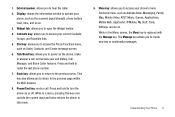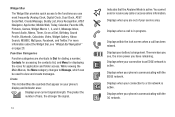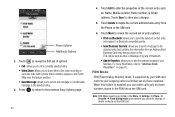Samsung SGH-A817 Support Question
Find answers below for this question about Samsung SGH-A817.Need a Samsung SGH-A817 manual? We have 2 online manuals for this item!
Question posted by lofgren82003 on June 11th, 2013
Its On Emergancy Mode!!!!!!!!!!!!
Current Answers
Answer #1: Posted by waelsaidani1 on June 13th, 2013 8:21 AM
OR
Make a phone call on that number, once connected hang up
You will notice a small grey box that says "EXIT" quickly tap it
goto the security settings and take out the number, when prompted type "yes"
Related Samsung SGH-A817 Manual Pages
Samsung Knowledge Base Results
We have determined that the information below may contain an answer to this question. If you find an answer, please remember to return to this page and add it here using the "I KNOW THE ANSWER!" button above. It's that easy to earn points!-
General Support
... A Voice Note On My SGH-I637 (Jack) Phone? How Do I Create Or Delete Speed Dial Entries On My SGH-I637 (Jack) Phone? How Do I Disable Or Change The Camera/Camcorder Sounds On My SGH-I637 (Jack) Phone? How Do I Access Airplane Mode On My SGH-I637 (Jack) Phone? Does My SGH-I637 (Jack) Phone Support Self Portrait Mode? How Do I Enable Or... -
General Support
SGH-t639 File Formats Wallpaper SGH-t709 Media Player SGH-t209 SGH-t309 For more information on T-Mobile Handsets What Are Media Specifications On My T-Mobile Phone? What Are Media Specifications On My T-Mobile Phone? -
General Support
... Do I Create Or Delete Speed Dial Entries On My SGH-T919 (Behold) Phone? How Do I Transfer Pictures or Videos Between My SGH-T919 (Behold) Phone And My Computer? View the T-Mobile SGH-T919 (Behold) Menu Tree Top How Do I Change Text Input Modes On My SGH-T919 (Behold) Phone? How Do I Copy Or Move Pictures Or Videos From My...
Similar Questions
I have a USB cable connected from my phone to the PC but my PC does not recognize. Do I need some so...
how do i install the games in my phone sgh-a817? please help me.