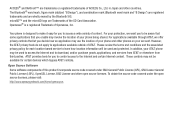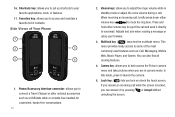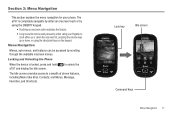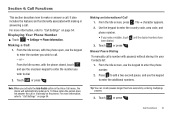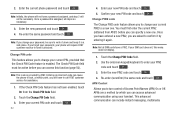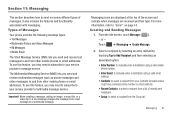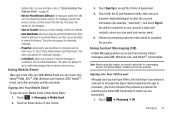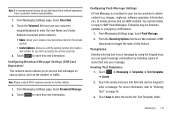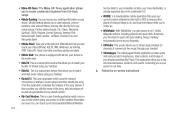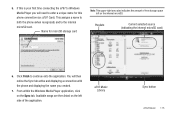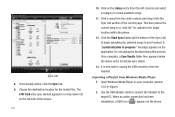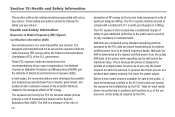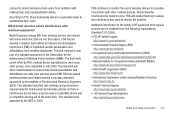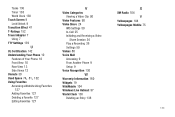Samsung SGH-A797 Support Question
Find answers below for this question about Samsung SGH-A797.Need a Samsung SGH-A797 manual? We have 2 online manuals for this item!
Question posted by codymorrissey74 on August 25th, 2012
Unlock Code
how can i get my forgotten password for my samsung flight sgh-a797? some one help
Current Answers
Related Samsung SGH-A797 Manual Pages
Samsung Knowledge Base Results
We have determined that the information below may contain an answer to this question. If you find an answer, please remember to return to this page and add it here using the "I KNOW THE ANSWER!" button above. It's that easy to earn points!-
General Support
..., and check the available memory information. For more from phones, or for quickly transferring files to and from a compatiable mobile phone to keep the USB Mode setting Note: The Bluetooth feature must be disabled before initiating a USB connection with Windows Media™ The SGH-A797 (Flight) handset has the capability to transfer files directly from... -
General Support
What Are Media Specifications On My T-Mobile Phone? SGH-t639 File Formats Wallpaper SGH-t709 Media Player SGH-t209 SGH-t309 For more information on T-Mobile Handsets What Are Media Specifications On My T-Mobile Phone? -
General Support
... the SIM lock code to unlock the SIM to use automatic lock for the Phone Lock follow the steps below: From the Personal tab, located at the bottom, tap on the Phone icon Tap on the More tab, located at the bottom, tap on the Lock icon From the Password tab, Tap on...
Similar Questions
Straight Talk/how To Work With Samsung Model Sgh A797 Unlock Code For Free
(Posted by rud1la 10 years ago)
Unlocking Code For Samsung Sgh T369
please provide me with the unlocking code for samsung sgh t369
please provide me with the unlocking code for samsung sgh t369
(Posted by komgah7 12 years ago)
Hi, Can I Get Unlock Code For Samsung Sgh A107 Phone From At&t
Hi, can i get unlock code for Samsung SGH A107 phone from AT&T. IMEI Code : 012968009677489
Hi, can i get unlock code for Samsung SGH A107 phone from AT&T. IMEI Code : 012968009677489
(Posted by dhanalaxmi 12 years ago)