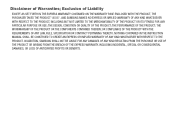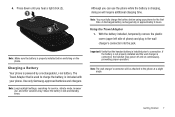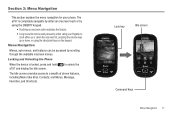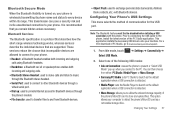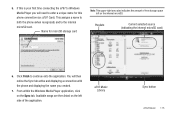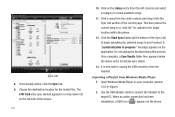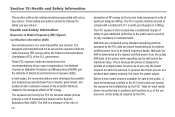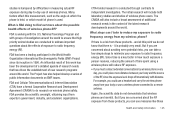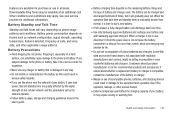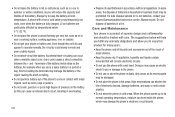Samsung SGH-A797 Support Question
Find answers below for this question about Samsung SGH-A797.Need a Samsung SGH-A797 manual? We have 2 online manuals for this item!
Question posted by rud1la on December 27th, 2013
Straight Talk/how To Work With Samsung Model Sgh A797 Unlock Code For Free
The person who posted this question about this Samsung product did not include a detailed explanation. Please use the "Request More Information" button to the right if more details would help you to answer this question.
Current Answers
Related Samsung SGH-A797 Manual Pages
Samsung Knowledge Base Results
We have determined that the information below may contain an answer to this question. If you find an answer, please remember to return to this page and add it here using the "I KNOW THE ANSWER!" button above. It's that easy to earn points!-
General Support
... Link section for more information on T-Mobile Handsets, or What Are The Expected Standby And Talk Times For The Batteries On My T-Mobile Phone? 2009 SGH-T749 Highlight SGH-T119 SGH-T929 Memoir 2008 SGH-T459 Gravity SGH-T919 Behold SGH-T109 SGH-T339 SGH-T229 SGH-T819 2007 SGH-T739 Katalyst SGH-T439 SGH-t639 SGH-T539 Beat SGH-t429 SGH-t409 What Are The Expected... -
How To Program The DVD Player's Remote Control To Operate The TV SAMSUNG
...To Use Easy Setup If you don't have more than one code. If the first code does not work, try the next available code. Press and hold the [TV Power] button on the TV,...the TV brand codes will be programmed to the download center and download a copy. 2 : Many TV brands have your brand of the codes listed allows your DVD player's remote to operate your specific model. ... -
General Support
... My Sounds 9.6.3 Card 9.6.3.1 Memory Usage 9.6.3.2 My Images 9.6.3.3 My Music 9.6.3.4 My Ringtones 9.6.3.5 My Sounds 9.6.3.6 Format Card 9.7 Phone Info 9.7.1 Phone Number 9.7.2 Icon Glossary 9.7.3 Version 9.7.4 ESN / MEID Straight Talk 1.1 My Phone Number 1.2 Serial Number 1.3 Code Entry Mode 2.4.1 No Groups 3 Recent Calls 4.7.8.8 Let's hook-up For more infomation on the TracFone SCH-R451C click...
Similar Questions
How To Unlock A At&t Samsung 3g Phone Model Sgh-a797 With A Free Password
(Posted by scwenqi1 9 years ago)
Straight Talk/how To Work With Samsung Model Sgh A797
(Posted by yoadman19 10 years ago)
Samsung Sgh A177 Unlock Code Free??? 35433103133431201
samsung sgh A177 unlock code free??? 35433103133431201
samsung sgh A177 unlock code free??? 35433103133431201
(Posted by alexander15bagasina 11 years ago)