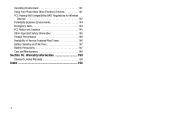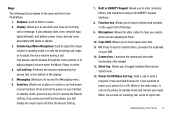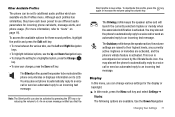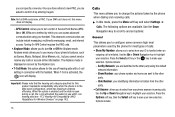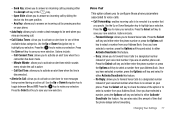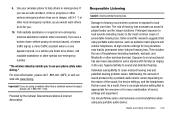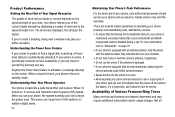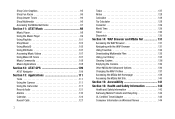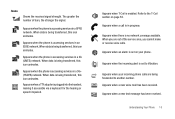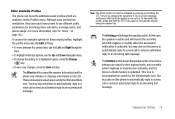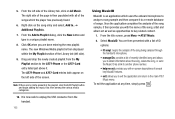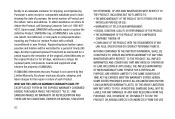Samsung SGH-A777 Support Question
Find answers below for this question about Samsung SGH-A777.Need a Samsung SGH-A777 manual? We have 2 online manuals for this item!
Question posted by agerwbig on August 15th, 2014
Can't Hear Phone Calls On My Samsung A777
The person who posted this question about this Samsung product did not include a detailed explanation. Please use the "Request More Information" button to the right if more details would help you to answer this question.
Current Answers
Related Samsung SGH-A777 Manual Pages
Samsung Knowledge Base Results
We have determined that the information below may contain an answer to this question. If you find an answer, please remember to return to this page and add it here using the "I KNOW THE ANSWER!" button above. It's that easy to earn points!-
General Support
... use various functions, such as mobile phones and headsets, without wires or cords over a short distance of wastes and recycle it on hold to answer a second call when you want to listen to... by following conditions: (1) This device may ask you if you hear the call waiting tone. The first call . Ending a call You can be prompted for the Samsung SBH170 Bluetooth headset. Muting ... -
General Support
... connected more than a typical mobile phone. see the SBH500 User Manual, Quick Start Guide and Specifications Sheet attached. We hope you have the right file format (*.mp3) for music playbacks on the microphone. Checking the accessories Make sure you will turn back on your music files. If you hear a call . Be sure to make... -
General Support
... defects in radio frequency power than a typical mobile phone. Muting the microphone Press and hold [+] or [-] again to control your call during the period of warranty this device must ...using the headset for the period of this product as batteries and other Bluetooth phone users hear my conversation? Your headset produces significantly less power than those that are significantly ...
Similar Questions
How To Call Forward From Samsung Phone Sgh-a777 To Another Phone
(Posted by Donmagiv 9 years ago)
Texting During A Phone Call On The Samsung Sgh-t528g.
im always getting messages while im talking on the phone and i know i can send messages but i cant s...
im always getting messages while im talking on the phone and i know i can send messages but i cant s...
(Posted by poyermiranda1993 10 years ago)
Why Is My Samsung Cell Phone Sgh-a777 Overheating?
(Posted by Shanrspalm 10 years ago)
Samsung Admire Can Only Hear Phone Calls When On Speaker Phone
(Posted by boxx2dca 10 years ago)
Samsung Sgh-a777 Usb Windows Xp Driver
Ware can I find a USB Windows XP driver for my Samsung SGH-A777 cell phone to run with Samsung PC St...
Ware can I find a USB Windows XP driver for my Samsung SGH-A777 cell phone to run with Samsung PC St...
(Posted by jurrasic 11 years ago)