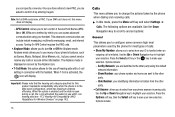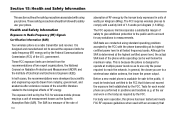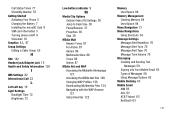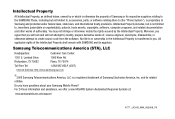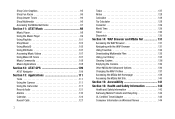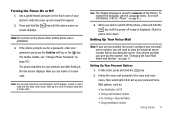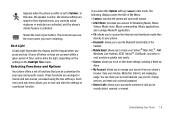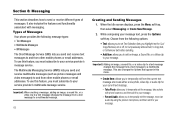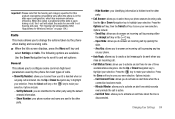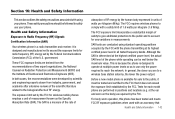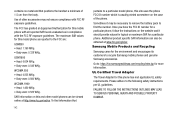Samsung SGH-A777 Support Question
Find answers below for this question about Samsung SGH-A777.Need a Samsung SGH-A777 manual? We have 2 online manuals for this item!
Question posted by crjos on June 3rd, 2014
How To Change Voicemail On Samsung Sgh-a777
The person who posted this question about this Samsung product did not include a detailed explanation. Please use the "Request More Information" button to the right if more details would help you to answer this question.
Current Answers
Related Samsung SGH-A777 Manual Pages
Samsung Knowledge Base Results
We have determined that the information below may contain an answer to this question. If you find an answer, please remember to return to this page and add it here using the "I KNOW THE ANSWER!" button above. It's that easy to earn points!-
General Support
Can The Dialing Font Size Be Changed On My Trumpet Mobile Phone? details on how to change the size of the dialing font on your Trumpet Mobile handset. Can The Dialing Font Size Be Changed On My Trumpet Mobile Phone? -
General Support
... SGH-A777 As A Modem Or Transfer Data Between It And My Computer? Cable) for managing data on your PC. The available program update list appears. When the update is a Windows-based PC program used to Synchronize personal information data saved in the Phone and the data saved in your phone on a mobile phone and PC. Phone... -
General Support
...;objects" You can be received by connecting through a mobile phone, wirelessly. OPP Object Push Profile is received, a tone ... button on this page to search for getting folder listings, changing to the hands-free headset or device. For more specific..., or appointment details. What Bluetooth Profiles Are Supported On My SGH-T539 (Beat)? HFP Hands-Free Profile allows a connection from ...
Similar Questions
How Do U Change The Language T Mobile Phones Sgh T259
(Posted by janicemWEEGE 10 years ago)
How To Change Voicemail Password On A Sgh-a887 Phone
(Posted by 2leyphuon 10 years ago)
Samsung Sgh-a777 Usb Windows Xp Driver
Ware can I find a USB Windows XP driver for my Samsung SGH-A777 cell phone to run with Samsung PC St...
Ware can I find a USB Windows XP driver for my Samsung SGH-A777 cell phone to run with Samsung PC St...
(Posted by jurrasic 11 years ago)
Activating Process Of Internet In Samsung Mobile Sgh-a777
activating process of Internet in samsung mobile sgh-a777
activating process of Internet in samsung mobile sgh-a777
(Posted by chinnaindia007 12 years ago)