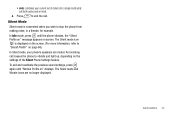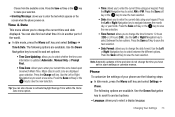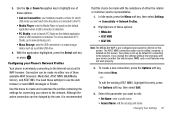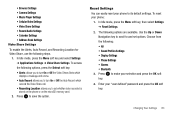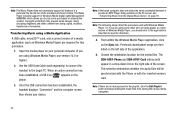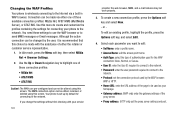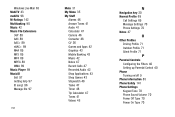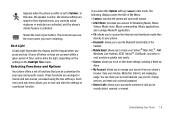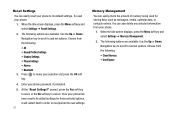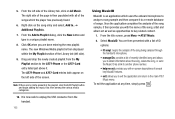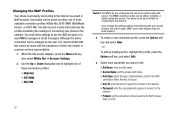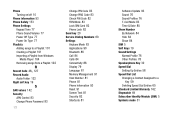Samsung SGH-A777 Support Question
Find answers below for this question about Samsung SGH-A777.Need a Samsung SGH-A777 manual? We have 2 online manuals for this item!
Question posted by smorici1 on February 5th, 2014
How Do You Set Up Voicemail On The Sgh-a777 Phone?
Current Answers
Answer #1: Posted by BusterDoogen on February 5th, 2014 10:17 AM
- From the home screen, press and hold the 1 Key.
-
Follow the instructions that are given
I hope this helpful to you!
Please respond to my effort to provide you with the best possible solution by using the "Acceptable Solution" and/or the "Helpful" buttons when the answer has proven to be helpful. Please feel free to submit further info for your question, if a solution was not provided. I appreciate the opportunity to serve you!
Related Samsung SGH-A777 Manual Pages
Samsung Knowledge Base Results
We have determined that the information below may contain an answer to this question. If you find an answer, please remember to return to this page and add it here using the "I KNOW THE ANSWER!" button above. It's that easy to earn points!-
General Support
... Memory Removable Memory Slot Type: microSD Card Type: microSD and microSDHC Format By Phone: Menu, My Stuff, slect On Card, Options, More (40, Memory Card Settings (2), Format (2), Yes Max Storage Size: 8 GB Recommended Card Size: Folders Created At Format...;1000 Total Download Capacity Ringtone Memory Capacity Max. What Are The Memory Specifications On My SGH-A777 Phone? -
General Support
... Rating: 1.3 Resolution Settings 1280 x 960 1024 x...Settings Self Portrait Mode: Yes Self Timer: 3, 5, 10 Seconds Zoom Digital 3x Manual 1 - 8 Brightness Options: -2 to +2 White Balance: Auto Cloudy Fluorescent Sunny / Daylight Incandescent Quality: Economy Normal High Color Tones: Black & What Are The Camera / Camcorder Specifications On My SGH-A777 Phone... -
General Support
...SGH-A777 - Items Bold & Date 9.4 Phone 9.4.1 Language 9.4.2 Shortcuts 9.4.3 Slide Settings 9.4.3.1 Stop Operation 9.4.3.2 Continue Operation 9.4.4 Own Number 9.4.5 Security 9.4.5.1 Lock Phone 9.4.5.2 Lock SIM Card 9.4.5.3 Check PIN Code 9.4.5.4 Lock Applications 9.4.5.5 Set FDN Mode 9.4.5.6 Change Phone...Book 2.2.7 More 2.2.7.1 Move to Phone 2.2.7.2 Sort By 2.3 Mobile Email 2.4 IM 2.4.1 AIM ...
Similar Questions
Dear Sir, I would like to use my SGH-A927 phone in singapore but I can't accept internet when i log...