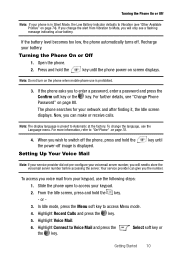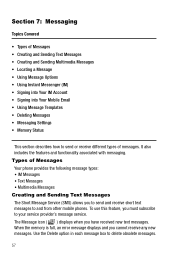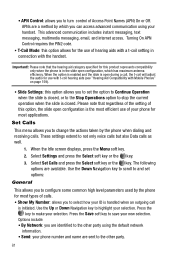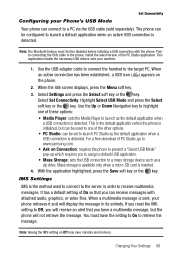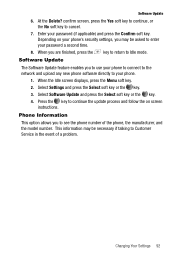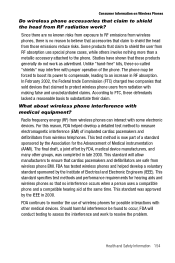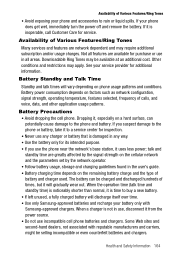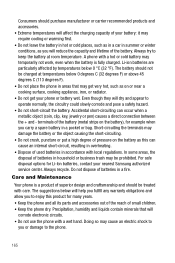Samsung SGH-A737 Support Question
Find answers below for this question about Samsung SGH-A737.Need a Samsung SGH-A737 manual? We have 2 online manuals for this item!
Question posted by Ddhamija24 on June 29th, 2011
I Am Looking For A Samsung Wave 533 Model But In Cdma Hand Set Not In Gsm .
I am looking for a samsung wave 533 phone in CDMA not in GSM kindly tell me from where i can buy my product.
Current Answers
Related Samsung SGH-A737 Manual Pages
Samsung Knowledge Base Results
We have determined that the information below may contain an answer to this question. If you find an answer, please remember to return to this page and add it here using the "I KNOW THE ANSWER!" button above. It's that easy to earn points!-
General Support
...set itself to the corresponding horizontal frequency and refresh rate. Note that the optimal or maximum resolution for a given resolution, you change it to one of the resolutions on the resolution you have your manual on hand... If you have another model CRT, consult the table in the table. Important: For information about other Samsung CRT monitors, look below shows resolutions and ... -
General Support
... 300 KB are explained, in microSD memory card and its contents can also be formatted by looking at the model number on the My Computer icon Memory Card Reader. Via New Samsung PC Studio ...10 or higher. You cannot set to either PC Studio or Ask on Connection For instructions on the phone, USB communication between the My Computer box and the SGH-A867 box or vice versa... -
General Support
...activate Bluetooth by looking at the model number on the phone display select PC Studio When successfully connected, the phone will show ... Click on the phone display, select Mass Storage box doesn't appear, change the USB setting to the handset Top...subscription service offered through T-Mobile. Double click on how to On The SGH-T919 (Behold) phone features several different methods to...
Similar Questions
How Can I Insert Sim Card In My Samsung Sch-u360 Hand Set
(Posted by jaxkev 10 years ago)
How Do I Set Up My Phone For Connectivity To Consumer Cellular?
How do I set up my phone for connectivity to Consumer Cellular?
How do I set up my phone for connectivity to Consumer Cellular?
(Posted by rfoley4 11 years ago)
Battery Cover
Iam looking for samsung sgh a737 battery cover where can i get these covers ?
Iam looking for samsung sgh a737 battery cover where can i get these covers ?
(Posted by ananddurbha 11 years ago)
How To Change My Wap Settings On My Phone To My Carrier
my internet on myn phone will not work and i was told to go in and change the wap settings but dont ...
my internet on myn phone will not work and i was told to go in and change the wap settings but dont ...
(Posted by plaistedbrandon 11 years ago)
How Do You Access The Applications Settings On My Phone?
I've been trying to find the applications settings on my phone so I can cancel AT&T Navigator an...
I've been trying to find the applications settings on my phone so I can cancel AT&T Navigator an...
(Posted by johnmichaelbautista 12 years ago)