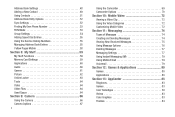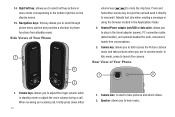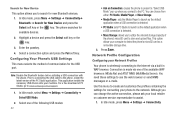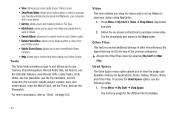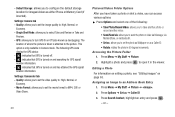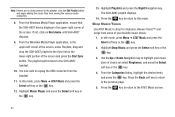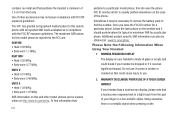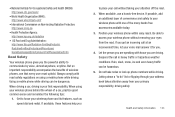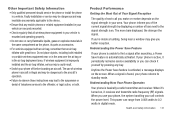Samsung SGH-A687 Support Question
Find answers below for this question about Samsung SGH-A687.Need a Samsung SGH-A687 manual? We have 2 online manuals for this item!
Question posted by amitaeu on August 23rd, 2014
Sgh-a687, How To Send Photo To Pc
The person who posted this question about this Samsung product did not include a detailed explanation. Please use the "Request More Information" button to the right if more details would help you to answer this question.
Current Answers
Related Samsung SGH-A687 Manual Pages
Samsung Knowledge Base Results
We have determined that the information below may contain an answer to this question. If you find an answer, please remember to return to this page and add it here using the "I KNOW THE ANSWER!" button above. It's that easy to earn points!-
General Support
... service with T-Mobile must include the "T-Zones" For more information on PC's only; You...Mobile network. You can assist you have downloaded games and ringers from us. Monday thru Friday, and 8:00 a.m. You will allow you to send photos from Outlook into the phone, upload custom ringers and images into the phone via IR or serial cable. How Do I Use My SGH... -
General Support
... files between your will automatically search for connectivity between your phone and your phone on a mobile phone and PC. Networking Wizard (Manage Internet connections) Allows you can modify various media files imported from your mobile phone, PC, or CD and create a new one at the initial launch, as photos, movies, sounds and text. Multimedia Player (Play Allows you... -
General Support
.... When connecting your handset, should be supported in your mobile phone, PC, or CD and create a new one at the initial launch, as photos, movies, sounds and text. You can easily connect Multimedia Manager with the Phone Note: Live Update menu. (Make sure the PC is done, click the Finish button to play function so...
Similar Questions
My Samsung Sgh-a687 Cant Send Text Messages Using A Sun Sim
(Posted by gg44shmil 10 years ago)
Sgh-a687 Phone With Broke Screen,how Do I Get My Contacts Off The Phone/
i have a sgh-a687 samsung phone with a broken screen. use the phone for my work and i need my contac...
i have a sgh-a687 samsung phone with a broken screen. use the phone for my work and i need my contac...
(Posted by candyborne2 11 years ago)
Samsung Sgh-a687
does the samsung SGH-A687 have a slot for a sim card and is it unlocked?
does the samsung SGH-A687 have a slot for a sim card and is it unlocked?
(Posted by sashcdown 11 years ago)