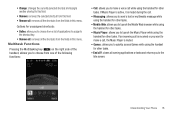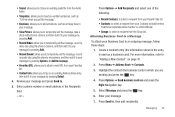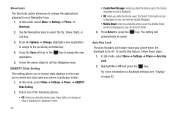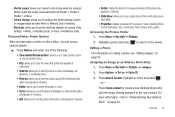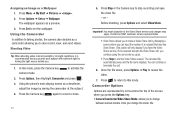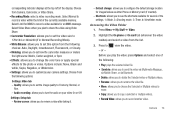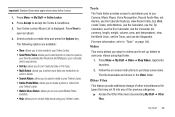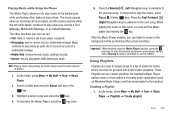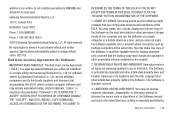Samsung SGH-A667 Support Question
Find answers below for this question about Samsung SGH-A667.Need a Samsung SGH-A667 manual? We have 2 online manuals for this item!
Question posted by satoemichr on September 28th, 2014
Cannot Send Photos On Samsung Sgh-a667 Phone
The person who posted this question about this Samsung product did not include a detailed explanation. Please use the "Request More Information" button to the right if more details would help you to answer this question.
Current Answers
Related Samsung SGH-A667 Manual Pages
Samsung Knowledge Base Results
We have determined that the information below may contain an answer to this question. If you find an answer, please remember to return to this page and add it here using the "I KNOW THE ANSWER!" button above. It's that easy to earn points!-
General Support
... for Start Press the left soft key for assistance with practically all the appropriate fields Agree to , compose, send, and manage your service provider for More Select IM & Does The SGH-I637 (Jack) Phone Support Instant Messaging? Messenger. MMS is frequently used to send photos and videos from camera phones to a mobile phone number or email accounts. -
General Support
... Easy GPRS data kit (version 2.1.8) (Product ID: PKT139) for sending photos is only compatible on the SGH-V205 The software is individually through the Accessory Department by dialing toll free 1-...to use your phone as a modem, your phone through EasyGPRS to send photos from us. We do not offer the software to be able to check your monthly service with T-Mobile must include the... -
General Support
... I Transfer Pictures or Videos Between My SGH-A167 Phone And My Computer? To send a picture message, to anyone with a compatible device, follow the steps below: While in standby mode, press the left soft key for Menu Select My Stuff (7) Select Picture (4) Select My Photos (3) Highlight the desired photo to be sent, using the navigation keys...
Similar Questions
How Do I Reset A Samsung Sgh-a667 Phone, If I Forgot My Password
(Posted by helpjuli 10 years ago)
How Do I Send Photos From Samsung Sgh-a877 To My Email Address?
I have taken some photos on my Samsung SGH-A877 that I would like to forward to my email address for...
I have taken some photos on my Samsung SGH-A877 that I would like to forward to my email address for...
(Posted by ymissysheila 11 years ago)