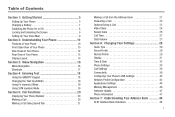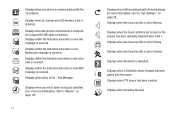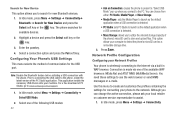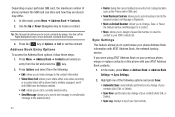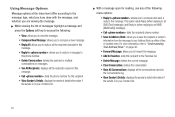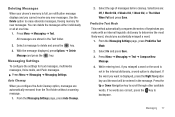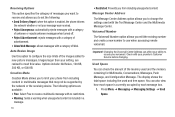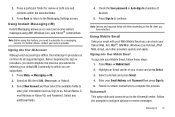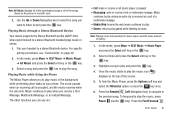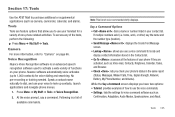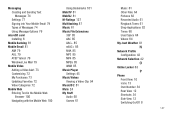Samsung SGH-A687 Support Question
Find answers below for this question about Samsung SGH-A687.Need a Samsung SGH-A687 manual? We have 2 online manuals for this item!
Question posted by gg44shmil on February 19th, 2014
My Samsung Sgh-a687 Cant Send Text Messages Using A Sun Sim
The person who posted this question about this Samsung product did not include a detailed explanation. Please use the "Request More Information" button to the right if more details would help you to answer this question.
Current Answers
Related Samsung SGH-A687 Manual Pages
Samsung Knowledge Base Results
We have determined that the information below may contain an answer to this question. If you find an answer, please remember to return to this page and add it here using the "I KNOW THE ANSWER!" button above. It's that easy to earn points!-
General Support
... the failed attempt everything after today: 1 - 3 days, 1 week __ Use automatic deletion Max Pages: 30, 50,100, 200 4. Proxy __ Proxy Address Port 5. Connections 6. About Recycle bin Smart Search Find: Type: All Items, Contact, Appointment, Task, Text message/Multimedia message, E-mail, Phone call, File name __ Match case __ Match whole... -
General Support
... the failed attempt everything after today: 1 - 3 days, 1 week __ Use automatic deletion Max Pages: 30, 50,100, 200 4. Proxy __ Proxy Address Port 5. Connections 6. About Recycle bin Smart Search Find: Type: All Items, Contact, Appointment, Task, Text message/Multimedia message, E-mail, Phone call, File name __ Match case __ Match whole... -
General Support
... SGH-X426m? To send a text message follow the steps below: While in standby mode, press the left soft key for Menu Select Messaging (2) Select Text Message (1) Select Write New (3) Enter the Text Message, using the keypad Press the left soft key for Options Select either Send Only (1) or Save and Send (2) If Save and Send, select either in Card or in Phone...
Similar Questions
I Bought A New Battery,i Was Able To Send Text Messages,bu Today I Can't Send No
none,why/
none,why/
(Posted by jonsully12 8 years ago)
How To Save Pictures And Text Messages On A Samsung Sgh-a687 Sim Card?
(Posted by mcmi85gr 10 years ago)
Samsung Sgh-a687
does the samsung SGH-A687 have a slot for a sim card and is it unlocked?
does the samsung SGH-A687 have a slot for a sim card and is it unlocked?
(Posted by sashcdown 11 years ago)
Not Sending Text Messages Saying There's A Error?
It's not sending text messages saying there's a error saved in outbox when I restart it it's fine.
It's not sending text messages saying there's a error saved in outbox when I restart it it's fine.
(Posted by wwwnobodyknowsme 12 years ago)