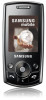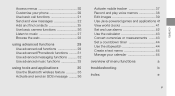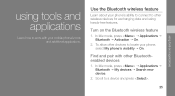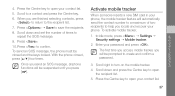Samsung SGH-J700 Support Question
Find answers below for this question about Samsung SGH-J700.Need a Samsung SGH-J700 manual? We have 1 online manual for this item!
Question posted by jonsully12 on January 19th, 2016
I Bought A New Battery,i Was Able To Send Text Messages,bu Today I Can't Send No
none,why/
Current Answers
Answer #1: Posted by TommyKervz on January 19th, 2016 5:20 AM
If you're unable to send any SMS (text) messages to any contacts, but your phone is otherwise perfectly functional, your network operator's message centre number stored in your device's settings is either missing or wrong. Contact your Service provider for assistance.
Related Samsung SGH-J700 Manual Pages
Samsung Knowledge Base Results
We have determined that the information below may contain an answer to this question. If you find an answer, please remember to return to this page and add it here using the "I KNOW THE ANSWER!" button above. It's that easy to earn points!-
General Support
...new 8.5.2: Remove 8.6: Management 8.6.1: View contacts 8.6.2: Default saving 8.6.3: Copy all to view the menu tree fully expanded. date 9.3: Phone settings 9.3.1: Language 9.3.2: Greeting message... Settings 5.8.1: Text message 5.8.2: Picture message 5.8.2.1: Send settings 5.8.2.2: Receive settings 5.9: Memory status 5.0: Broadcast messages ** 6: Fun & Items Bold & View SGH-T739 Menu ... -
General Support
...; To send a text message follow the steps below: While in standby mode, press the left soft key for Menu Select Messaging (2) Select Text Message (1) Select Write New (3) Enter the Text Message, using the keypad Press the left soft key for Options Select either Send Only (1) or Save and Send (2) If Save and Send, select either in Card or in Phone Press... -
General Support
... Tree (Collapsed) SGH-T609 Menu Tree Click here to URL 3.4 Clear cache 4 Instant Messaging 5 Messages 5.1 Create new 5.1.1 Text message 5.1.2 Picture message 5.1.3 Voice note 5.2 Inbox 5.3 Sentbox 5.4 Outbox 5.5 Drafts 5.6 Templates 5.7 Voice mail 5.7.1 Call voice mail 5.7.2 Voice server number 5.8 Delete all 8.7.5 Memory status 9 Settings 9.1 Time & Date 9.2 Phone settings 9.2.1 Language...
Similar Questions
How Do I Retrieve A Photo Message On My Phone
(Posted by Anonymous-70807 11 years ago)
No Sound For Text Messaging
i cant set a ringtone for my text messages
i cant set a ringtone for my text messages
(Posted by scottandchar14424 12 years ago)
Text Messages Beep
when i send a text message it beeps. how do i turn it off
when i send a text message it beeps. how do i turn it off
(Posted by tjbradley757 12 years ago)