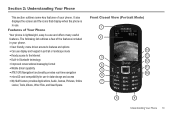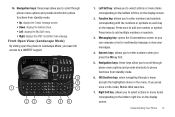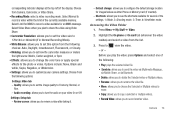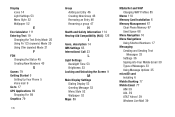Samsung SGH-A667 Support Question
Find answers below for this question about Samsung SGH-A667.Need a Samsung SGH-A667 manual? We have 2 online manuals for this item!
Question posted by Anonymous-167032 on October 3rd, 2020
When I On My Mobile It Have A Loading And Its Lcd Light Sos
Current Answers
Answer #1: Posted by Troubleshooter101 on October 4th, 2020 7:38 AM
If your smartphone Samsung A667 Evergreen it works very slow, it hangs, you want to bypass screen lock or you have a full memory and you want to erase everything or you want to sell it or give it away and you want nobody to be able to access your files and passwords you can do a factory reset so that it returns to be like the first day.
In the following steps we explain how to format the Samsung A667 Evergreen to erase all your information and make it totally clean as it came out of the store.
You must bear in mind that a reset or return to the factory state in a mobile deletes all its content so you must make a backup of your data before doing it if you do not want to lose everything.
There are two ways to do a reset on a Samsung A667 Evergreen one through the mobile options and another more complete from the recovery mode.
https://www.devicesfaq.com/en/reset/samsung-a667-evergreen
Thanks
Please respond to my effort to provide you with the best possible solution by using the "Acceptable Solution" and/or the "Helpful" buttons when the answer has proven to be helpful. Please feel free to submit further info for your question, if a solution was not provided. I appreciate the opportunity to serve you!
Troublshooter101
Related Samsung SGH-A667 Manual Pages
Samsung Knowledge Base Results
We have determined that the information below may contain an answer to this question. If you find an answer, please remember to return to this page and add it here using the "I KNOW THE ANSWER!" button above. It's that easy to earn points!-
General Support
... I Receive Picture Messages On My V206 From Another Mobile Phone? Can I Delete The Call Logs Or Call History On My SGH-V206? Does The SGH-V206 Support Instant Messaging And If So, Which Services? My SGH-V206 Have A Speaker Phone And How Do I Use Speed Dial On My SGH-V206? How Do I Use It? Configurations Voice Dial... -
General Support
... (Screen Saver) On My SGH-C207? I Change The Ringtones On My SGH-C207? I Check The Software / Hardware Version On My Cingular Phone? SGH-C207 Support The Use Of MP3s? How Do I Delete MP3 Files From My SGH-C207? Pin Check Feature On The C207? Does The Time On My SGH-C207 Mobile Phone Update Automatically? How Do I Resolve... -
General Support
SGH-t639 File Formats Wallpaper SGH-t709 Media Player SGH-t209 SGH-t309 For more information on T-Mobile Handsets What Are Media Specifications On My T-Mobile Phone? What Are Media Specifications On My T-Mobile Phone?
Similar Questions
DRIVER FOR MY PC USB FOR MY MOBILE PHONE SGHA667 HSPA SAMSUNG
I have a USB cable connected from my phone to the PC but my PC does not recognize. Do I need some so...