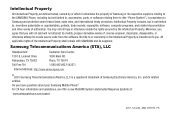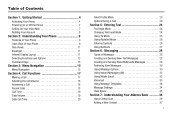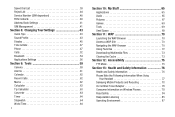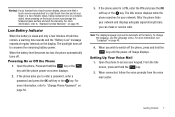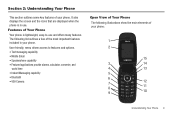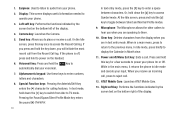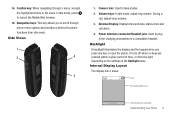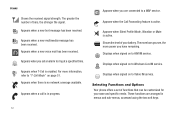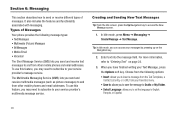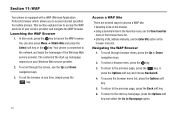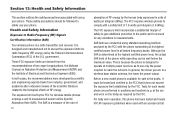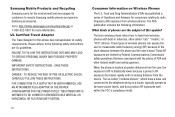Samsung SGH-A197 Support Question
Find answers below for this question about Samsung SGH-A197.Need a Samsung SGH-A197 manual? We have 2 online manuals for this item!
Current Answers
Related Samsung SGH-A197 Manual Pages
Samsung Knowledge Base Results
We have determined that the information below may contain an answer to this question. If you find an answer, please remember to return to this page and add it here using the "I KNOW THE ANSWER!" button above. It's that easy to earn points!-
General Support
What Are Media Specifications On My T-Mobile Phone? What Are Media Specifications On My T-Mobile Phone? SGH-t639 File Formats Wallpaper SGH-t709 Media Player SGH-t209 SGH-t309 For more information on T-Mobile Handsets -
General Support
... casing, giving the mobile a strong and speedy look. Access the latest music and most up to 20 hrs of talk time. FM radio channel hot key gives instant access to change without prior notification. SGH-E1210 Features and Specifications Stylish and durable design features rounded contours for easy retrieval. • Entertainment Embedded... -
General Support
... Do I Access Airplane Mode On My SGH-T459 (Gravity) Phone? How Do I Create/Delete A Text Message On My SGH-T459 (Gravity) Phone? How Do I Enable Or Disable Daylight Savings Time On My SGH-T459 (Gravity) Phone? How Do I Copy Contacts From My SGH-T459 (Gravity) Phone To The SIM Card? Can I Use My T-Mobile Phone As A Modem Or Transfer Data Between...
Similar Questions
How Do I Get My Pc To Recognize My T Mobile Phone Sgh T139.
I have a USB cable connected from my phone to the PC but my PC does not recognize. Do I need some so...
I have a USB cable connected from my phone to the PC but my PC does not recognize. Do I need some so...
(Posted by frost11218 11 years ago)
How To Unlock Samsung Sgh-a197 My Orginal Phone Broke Please Help!
(Posted by killak202 11 years ago)
How To Get Setting For Samsung Mobile Phone Sgh-a927 On The Vodaphone Mobile Con
(Posted by ramy148 12 years ago)
I Need To Know The Code To Unlock A Samsung Sgh-a197 Phone
(Posted by hghscmr 12 years ago)
How To Unlock Sam Sung Sgh A197?
MODEL:SAM SUNG SGH A 197 PRODUCER: AT&T IMEI:012481009718329
MODEL:SAM SUNG SGH A 197 PRODUCER: AT&T IMEI:012481009718329
(Posted by dongrim001 12 years ago)