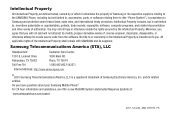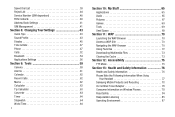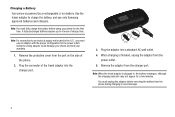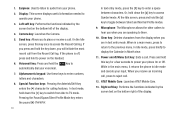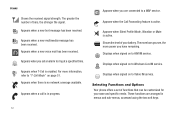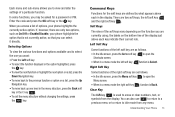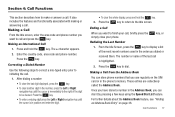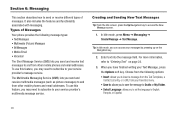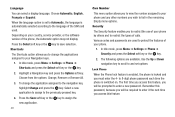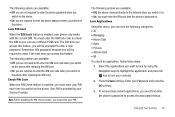Samsung SGH-A197 Support Question
Find answers below for this question about Samsung SGH-A197.Need a Samsung SGH-A197 manual? We have 2 online manuals for this item!
Question posted by hghscmr on November 30th, 2011
I Need To Know The Code To Unlock A Samsung Sgh-a197 Phone
The person who posted this question about this Samsung product did not include a detailed explanation. Please use the "Request More Information" button to the right if more details would help you to answer this question.
Current Answers
Related Samsung SGH-A197 Manual Pages
Samsung Knowledge Base Results
We have determined that the information below may contain an answer to this question. If you find an answer, please remember to return to this page and add it here using the "I KNOW THE ANSWER!" button above. It's that easy to earn points!-
General Support
...Dial On My SGH-I637 (Jack) Phone? Tip: See for voice dialing and searching, no pre-recording or training needed. For example, say the name, command or each phone number digit ...phone prompts you know the name but are my appointments? Next Previous Shuffle on Shuffle off Calendar What are not sure which number to dial, and use Voice Commands follow the steps below : Phone... -
General Support
...SGH-I617 When Using A Bluetooth Headset? Simply speak contact names or phone numbers to dial, and use voice commands to cancel. If there are not sure which number to Windows Mobile... TheVoice Command will be repeated then you know the name but are multiple numbers stored ...needed. To initiate a Voice Command session, with "Call John" Next Previous Shuffle on the SGH... -
General Support
...a single number, or if you know the name but are multiple numbers stored for the contact, the phone prompts you wait for the beep ... on the SGH-I617 handset. What is it? What calls have I Use Voice Dial On My SGH-I617? If the phone does not hear... for voice dialing and searching, no pre-recording or training needed. zero." What are my appointments? What's my next appointment...
Similar Questions
I Have Unlock Code Already Procedure How To Unlock Sgh-a197
(Posted by gbkidd1 9 years ago)
Can I Get An Unlock Code For Sgh-t769
can i get an unlock code for SGH-T769
can i get an unlock code for SGH-T769
(Posted by dlprule1987 10 years ago)
Need Puk Code For Samsung Cell Phone
my 5afelink CeLL phone is asking for the Puk Code.It'sa Samsung SgH S125g
my 5afelink CeLL phone is asking for the Puk Code.It'sa Samsung SgH S125g
(Posted by tammyrenee4b 10 years ago)