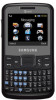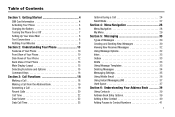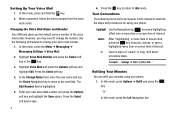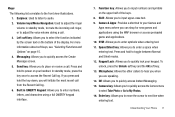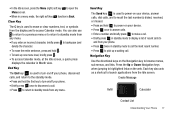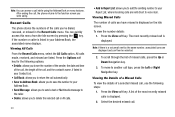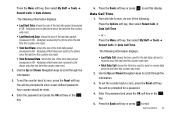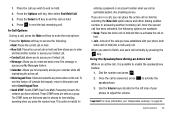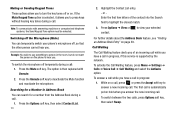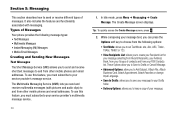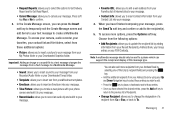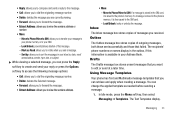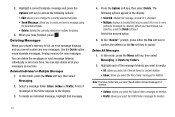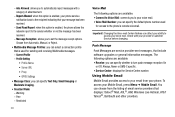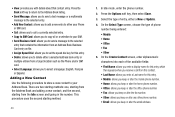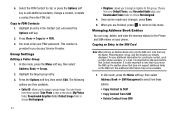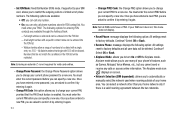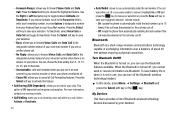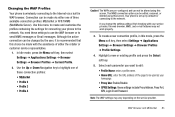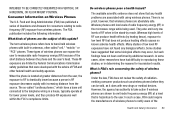Samsung SGH-A177 Support Question
Find answers below for this question about Samsung SGH-A177.Need a Samsung SGH-A177 manual? We have 1 online manual for this item!
Question posted by irmgardschneider on September 14th, 2012
Howe Can I Send Pics Wihtout E- Mail Only Phone #to A Other Cell?
The person who posted this question about this Samsung product did not include a detailed explanation. Please use the "Request More Information" button to the right if more details would help you to answer this question.
Current Answers
Related Samsung SGH-A177 Manual Pages
Samsung Knowledge Base Results
We have determined that the information below may contain an answer to this question. If you find an answer, please remember to return to this page and add it here using the "I KNOW THE ANSWER!" button above. It's that easy to earn points!-
General Support
..., High Mosaic Shot Number: 2x2, 3x3 Mode: Auto, Manual Default Prefix: PIC Sound Shutter: Shutter 1, 2, 3, Crystal, DingDong, Great Zoom: On, Off Brightness: On, Off 3. Viewfinder Call History Find Contact Send Text Message E-mail View Timers Last call 7 File name Default options Speed Dial 1 Voicemail Run Task... -
General Support
...Mode: Auto, Manual Default Prefix: PIC Sound Shutter: Shutter 1, 2, 3, Crystal,...message, E-mail, Phone call, File name __ Match case ...subfolders Beam... View SGH-I617 Menu Tree...mail address C Accessibility System font size Confirmation time out D About Windows Mobile...7. Viewfinder Call History Find Contact Send Text Message E-mail View Timers Last call 7 ... -
General Support
...Phone 1: Unlocked 2: On Power-Up 3: Lock Now 2: Lock Pic/Video 3: Change Lock 4: Special # 5: Erase 1: Erase Contacts (Yes/No) 2: Erase My Content (Yes/No) 3: Erase Pic... & Mail download 2: Instant Messaging 3: PCS Mail 4: AOL 5: MSN 6: Yahoo! 7: Other 8: Send Message 6: Chat...New Applications 2: My Content Manager Applications 3: NFL Mobile 4: Power View 4: Sprint Movies 5: TeleNav Navigator ...
Similar Questions
Can I Replace A Broken Screen On My Samsung Sgh-a177 Cell Phone
(Posted by m1mebi 9 years ago)
How Do I Send My Contacts From My Phone Sgh-a847 To My Car
(Posted by spenMonaL 9 years ago)
What Button Navagation To Send Pics With Bluetooth On A Cricket Samsung Sch-r430
my screen is broke wat button navagation do i use to send pics using bluetooth phone is already pair...
my screen is broke wat button navagation do i use to send pics using bluetooth phone is already pair...
(Posted by juju11398 10 years ago)
I Forgot My Password For My Phone Right At The Load Up Point
i have this phone and it will not let me in to it because their is a password for the phone and i do...
i have this phone and it will not let me in to it because their is a password for the phone and i do...
(Posted by Anonymous-111958 10 years ago)
Selling Phone No Sim Need To Hard Reset To Remove Contacts Stored On Phone
I have the Samsung SGH-A177 that I would like to sell, although I no longer have the simcard for tha...
I have the Samsung SGH-A177 that I would like to sell, although I no longer have the simcard for tha...
(Posted by monicakazanpromise 11 years ago)