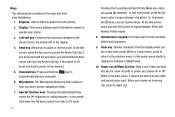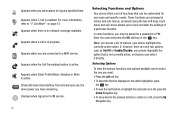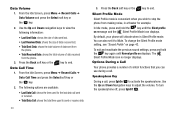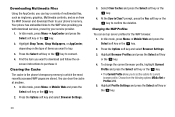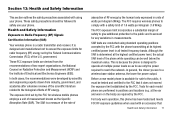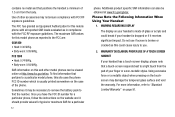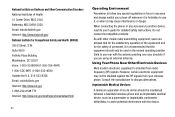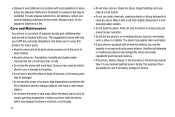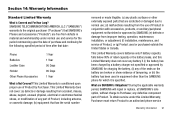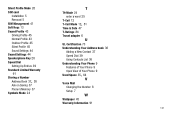Samsung SGH-A107 Support Question
Find answers below for this question about Samsung SGH-A107.Need a Samsung SGH-A107 manual? We have 2 online manuals for this item!
Question posted by joneface on March 12th, 2014
Samsung A107 Will Not Ring On Normal Profile
The person who posted this question about this Samsung product did not include a detailed explanation. Please use the "Request More Information" button to the right if more details would help you to answer this question.
Current Answers
Related Samsung SGH-A107 Manual Pages
Samsung Knowledge Base Results
We have determined that the information below may contain an answer to this question. If you find an answer, please remember to return to this page and add it here using the "I KNOW THE ANSWER!" button above. It's that easy to earn points!-
General Support
SGH-t639 File Formats Wallpaper SGH-t709 Media Player SGH-t209 SGH-t309 For more information on T-Mobile Handsets What Are Media Specifications On My T-Mobile Phone? What Are Media Specifications On My T-Mobile Phone? -
General Support
...phone will flash in material, design and workmanship for the period of one year from the original date of this product proves detective under warranty. Say the name of the unit under normal...ring tone and flashes the blue indicator twice. F). Basic Operations Turning the Headset on your phone... hands-free profile(s). ... safety Using a mobile phone while driving creates ... -
General Support
... The Profile On My SGH-i607? To change the profile follow the steps below: While in standby mode, press the left soft key for Start Select Settings Select Profiles (4) Highlight desired Profile, using the navigation keys, from the following: Windows Mobile 5 Windows Mobile 6 Normal (1) Silent (2) Meeting (3) Outdoor (4) Automatic (5) Switches from Normal profile to Meeting profile when calendar...
Similar Questions
How Do I Get My Pc To Recognize My T Mobile Phone Sgh T139.
I have a USB cable connected from my phone to the PC but my PC does not recognize. Do I need some so...
I have a USB cable connected from my phone to the PC but my PC does not recognize. Do I need some so...
(Posted by frost11218 11 years ago)
How To Get Setting For Samsung Mobile Phone Sgh-a927 On The Vodaphone Mobile Con
(Posted by ramy148 12 years ago)
Need Tmobile Proxy Address For Prepaid Sgh-t749
my phone reads registration error when i install my new sims card. which i just switched to tmobile ...
my phone reads registration error when i install my new sims card. which i just switched to tmobile ...
(Posted by stacy916 12 years ago)