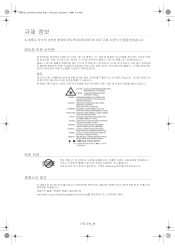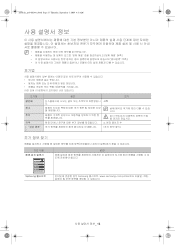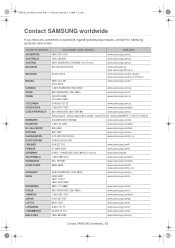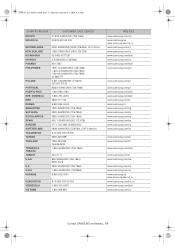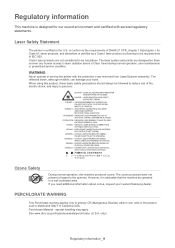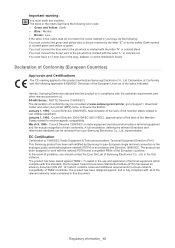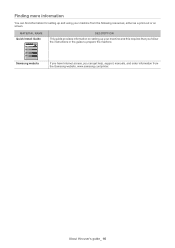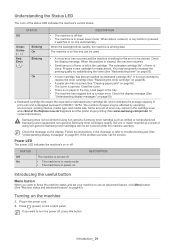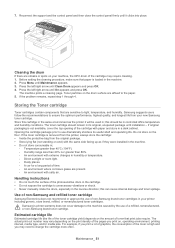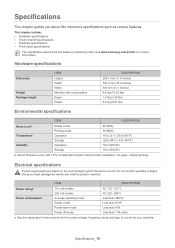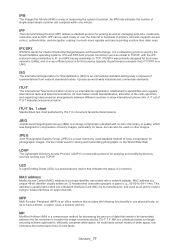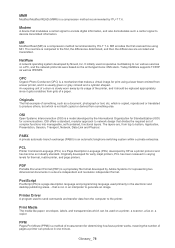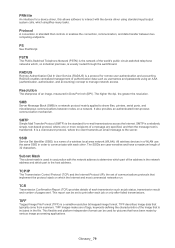Samsung SF-650 Support Question
Find answers below for this question about Samsung SF-650.Need a Samsung SF-650 manual? We have 3 online manuals for this item!
Question posted by nuwanpriyankara00 on January 16th, 2020
Samsung Printer
how to cleen samsung sf650 out bin
Current Answers
Answer #1: Posted by waelsaidani1 on January 26th, 2020 2:53 PM
If the output bin full error shows, then the output tray has too many pages or the sensors are not in the right position.
Check the following to resolve the issue:
- Power off and unplug the printer.
- Remove any paper from the output tray.
- Make sure the sensor on the left hand side of the output tray is not obstructed.
- Plug the printer back in and power the printer on to resume printing.
Related Samsung SF-650 Manual Pages
Samsung Knowledge Base Results
We have determined that the information below may contain an answer to this question. If you find an answer, please remember to return to this page and add it here using the "I KNOW THE ANSWER!" button above. It's that easy to earn points!-
How To Perform A Wireless Printer Installation (Apple AirPort) SAMSUNG
Color Multifunction Laser Printers 20757. How To Perform A Wireless Printer Installation (Apple AirPort) Product : Printers & Multifunction > -
How To Perform A Wireless Printer Installation (Apple AirPort) SAMSUNG
How To Perform A Wireless Printer Installation (Apple AirPort) Color Multifunction Laser Printers 20757. Product : Printers & Multifunction > -
How To Replace the Imaging Unit In Your CLX-2160 and CLX-3160 Printer SAMSUNG
...-install the toner waste container may cause damage to the imaging unit, follow these steps: Important : To prevent spills or damage to your printer's front cover. Color Multifunction Laser Printers 5002. How To Scan From A PC 21049. Installing the replacement imaging unit. Instructions for both steps are below . How To Print Multiple Pages...
Similar Questions
Model Samsung Sf-650
setting for fax number is not appearing while sending fax model SAMSUNG SF-650
setting for fax number is not appearing while sending fax model SAMSUNG SF-650
(Posted by yogita 8 years ago)
Install Driver
When installing my printer the program retur error and I need to finish it. Where can I download thi...
When installing my printer the program retur error and I need to finish it. Where can I download thi...
(Posted by mauryjorge 10 years ago)
Samsung Sf 650
Colleague inadvertently re-set to Secure Receive mode. Can now send but can't receive faxes. don't k...
Colleague inadvertently re-set to Secure Receive mode. Can now send but can't receive faxes. don't k...
(Posted by pearse 11 years ago)
Sansung Sf-650 Will Not Send A Fax, But I Can Receive.
When i try to send a fax, my fax machine will dial the number and it will connect to there fax machi...
When i try to send a fax, my fax machine will dial the number and it will connect to there fax machi...
(Posted by gary99963 12 years ago)