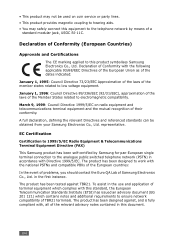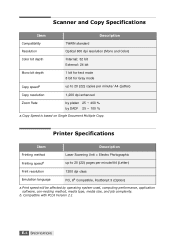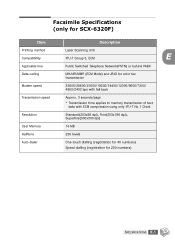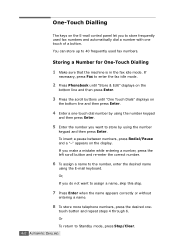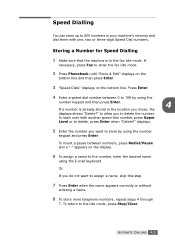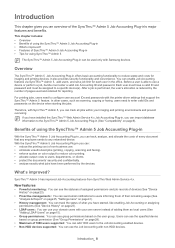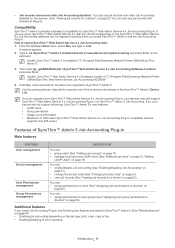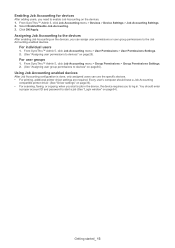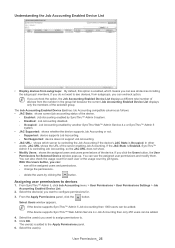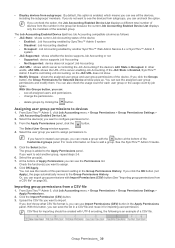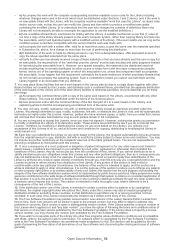Samsung SCX 6320F Support Question
Find answers below for this question about Samsung SCX 6320F - B/W Laser - All-in-One.Need a Samsung SCX 6320F manual? We have 15 online manuals for this item!
Question posted by rabsline on September 30th, 2013
Compatable Wireless Keyboard For F6350a
The person who posted this question about this Samsung product did not include a detailed explanation. Please use the "Request More Information" button to the right if more details would help you to answer this question.
Current Answers
Related Samsung SCX 6320F Manual Pages
Samsung Knowledge Base Results
We have determined that the information below may contain an answer to this question. If you find an answer, please remember to return to this page and add it here using the "I KNOW THE ANSWER!" button above. It's that easy to earn points!-
General Support
...BJ18) Software? Ensure device is normal. Remove the data cable from the computer to the phone. It is not compatible with any other end...-I770 will ensure all the latest updates are installed on the keyboard. The image below for details of the install, click...The Phone's Software Version Step One: Verizon Wireless are listed below to verify the Samsung MITs modem driver... -
General Support
...Device Profile This profile is required for a keyboard or mouse. For General Bluetooth Information and Information on a remote device. What Bluetooth Profiles Are Supported On My SCH-I770 (Saga) Phone? BPP allows handsets to a wireless...support for existing serial communications between two devices. Note: For Hands-Free Car Kit Compatibility, please visit the following profiles to ... -
How To Pair A Bluetooth Device SAMSUNG
...Devices such as connecting multiple Bluetooth or other wireless devices at full capacity or there are : Bluetooth keyboards, mobile phones, and PDAs. You can connect to the relevant device manual. For Bluetooth to determine if the device...with a keyboard, mouse, etc. This is not guaranteed. For the services provided by the Bluetooth devices may not be turned off. Compatibility to ...
Similar Questions
Probleme Sur Un Fax Samsung Mod Sp-760p
j ai un probleme sur mon fax qui affiche l erreur system initialyze et merci de votre aide
j ai un probleme sur mon fax qui affiche l erreur system initialyze et merci de votre aide
(Posted by alialouani99 2 years ago)
How I Can Reset My Scx 5530fn
wanna to update my firmware for samsung scx 5530dn
wanna to update my firmware for samsung scx 5530dn
(Posted by leehlibi 5 years ago)
Install Driver
When installing my printer the program retur error and I need to finish it. Where can I download thi...
When installing my printer the program retur error and I need to finish it. Where can I download thi...
(Posted by mauryjorge 10 years ago)
I Have Missed Cd Installer For Samsung Scx 4300 Monochrome Laser Multifunction .
how can i install the driver from thru net. kindly help. urgent.
how can i install the driver from thru net. kindly help. urgent.
(Posted by licsakthivel107 11 years ago)