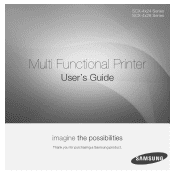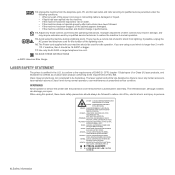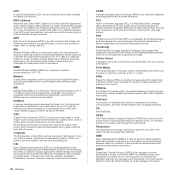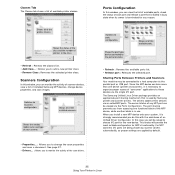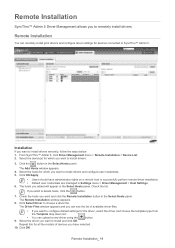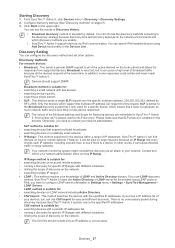Samsung SCX 4828FN Support Question
Find answers below for this question about Samsung SCX 4828FN - Laser Multi-Function Printer.Need a Samsung SCX 4828FN manual? We have 15 online manuals for this item!
Question posted by kholdi201 on July 10th, 2012
Driver
I want to download driver for samsung scx 4828fn printer.
Current Answers
Answer #1: Posted by richardee on July 10th, 2012 3:30 AM
All the drivers, sofftware and manual can be downloaded here http://www.samsung.com/uk/support/model/SCX-4828FN/XEU
Related Samsung SCX 4828FN Manual Pages
Samsung Knowledge Base Results
We have determined that the information below may contain an answer to this question. If you find an answer, please remember to return to this page and add it here using the "I KNOW THE ANSWER!" button above. It's that easy to earn points!-
General Support
...nbsp; Verifying the Samsung Modem Driver installation is turned on successfully, all downloading procedures are some of case...To complete the process, click The SCH-I760 will only function correctly Windows XP/2000 Installation Of Microsoft ActiveSync 4.5 Microsoft ...when the update process has been completed. If your device is important to successfully update to the following article... -
General Support
...perform a regression may see notifications indicating device driver installation. At this time the handset ...device. Open ActiveSync/Select File/Select Connection Settings. Type in the command. Samsung has released a software upgrade for required software to complete. Software Upgrade Tool For Windows XP Operating System This Upgrade Tool Will Only Function on close all downloading... -
General Support
...Multi-Function button. Redialing the last number Press the Multi-Function button. When you are owned by pressing the Yes or OK key. Do not hold the Multi-Function button to the following conditions: (1) This device... or 'Bluetooth' menu on your phone and then selecting the option to the driver which vary from any warranty are compliant with Bluetooth version 1.1 or higher and ...
Similar Questions
Error During Scan Please Restart The Program And/or Switch The Device Off
"Error during scanPlease restart the program and/or switch the device off, then switch it on and wai...
"Error during scanPlease restart the program and/or switch the device off, then switch it on and wai...
(Posted by Anonymous-125209 10 years ago)
How Do I Activate The Scanning Function Of The Samsung Scx-4623fw Printer
(Posted by johnrou 12 years ago)
How Many Pages Does A Samsung Multifunction Scx 4*28fn Tonner Cartilage Yield?
(Posted by Kizitochikuni 12 years ago)
Cartridge Counter Reset
Hello. We have a Samsung multifunctions fax scx-4828fn. We replaced the cartridge when the machine w...
Hello. We have a Samsung multifunctions fax scx-4828fn. We replaced the cartridge when the machine w...
(Posted by phuongtran 12 years ago)