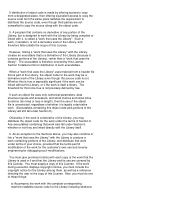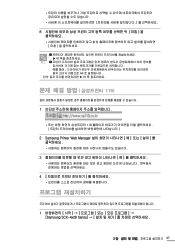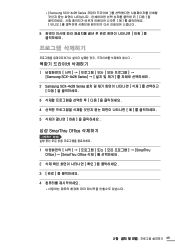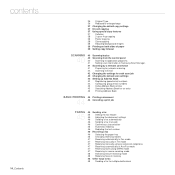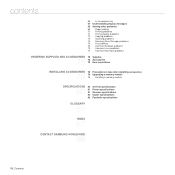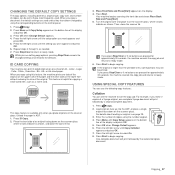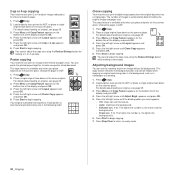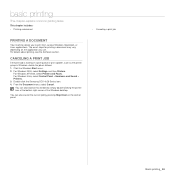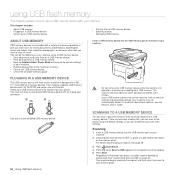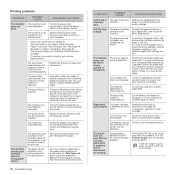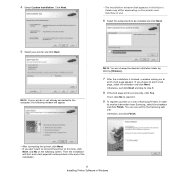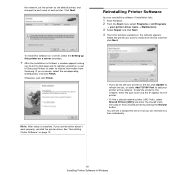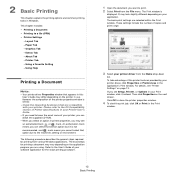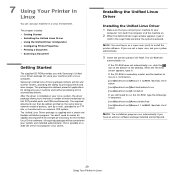Samsung SCX 4826FN Support Question
Find answers below for this question about Samsung SCX 4826FN - Laser Multi-Function Printer.Need a Samsung SCX 4826FN manual? We have 5 online manuals for this item!
Question posted by Machinercylr on September 15th, 2014
Have A Samsung Scx 4826 That Is Copying Only Half Of Image. Scanner Led Sometime
LED Bar does not completely travel to scan whole document under Platen. Scanner changes color when scanning under document. Sometime Scanning Bar will not coplete the full scanned document. I need a parts manual/Service manual to troubleshoot and locate part(s) that will also cross-reference with Xerox printers or Dell printers that uses same like part assembly for their verson .
Current Answers
Related Samsung SCX 4826FN Manual Pages
Samsung Knowledge Base Results
We have determined that the information below may contain an answer to this question. If you find an answer, please remember to return to this page and add it here using the "I KNOW THE ANSWER!" button above. It's that easy to earn points!-
General Support
...refer to be successfully detected as well on your device is included in Device Manager. For information on the Samsung Jack and is turned on and see the section "Additional Troubleshooting... The tool changes the bootloader ... copied over... Functioning Properly ...need to continue Please read . Step Six: Verifying Software Version After the full reset operation is completed... manual install... -
General Support
... using Windows Media Player to a USB port on this procedure. Please contact your service provider. paste MP3 files from the PC into the handset's Music folder When the transfer is complete, disconnect...Drag n drop or copy & With V CAST Music Manager opened on the PC, click the Sync List button on Start Sync to transfer the music files to that location on the PC.... -
General Support
...go directly to those instuctions located on the PC display ...use of said device. The phone MUST format the memory card to a PC requires a microSD Memory Card, Memory Card Adaptor & Using MetroPCS network services, you may be incurred. Important: Please note that may be formatted, by turning it Either copy...service provider for Yes to confirm moving or copying the image...
Similar Questions
Samsung Scx 4300 Mac Os 10.6 Cant Scan
(Posted by tavChrisM 10 years ago)
Scanner And Copier Functions Do Not Work On Scx 4826fn. Copying Works.
2 years age I bought Samsung SCX 4826FN printer. I have hardly used this printer. Total scan pages -...
2 years age I bought Samsung SCX 4826FN printer. I have hardly used this printer. Total scan pages -...
(Posted by ahmadij 11 years ago)
What Does The Image Scanner Needs To Be Replaced Mean On The Samsung Clx 3160 Fn
Is this easily fixed or is there a solution and what does one do?
Is this easily fixed or is there a solution and what does one do?
(Posted by mlb4801 12 years ago)
Two Sided Copying
HOW DO I COPY A TWO SIDED PAGE ON THIS PRINTER? USING THE MULTI SCANNER ON TOP, NOT THE REGULAR SCAN...
HOW DO I COPY A TWO SIDED PAGE ON THIS PRINTER? USING THE MULTI SCANNER ON TOP, NOT THE REGULAR SCAN...
(Posted by CTOBIAS26 12 years ago)