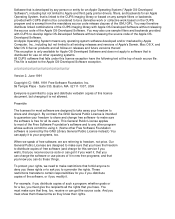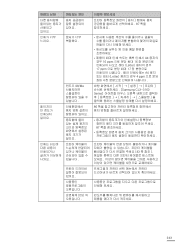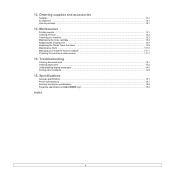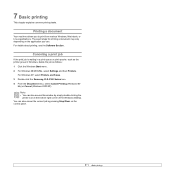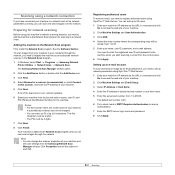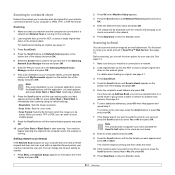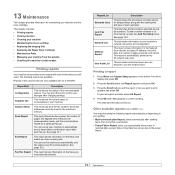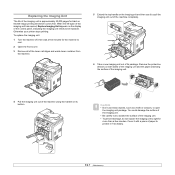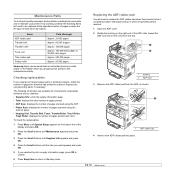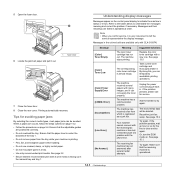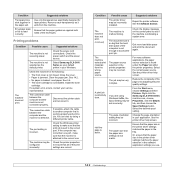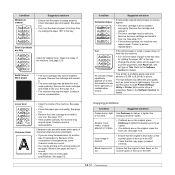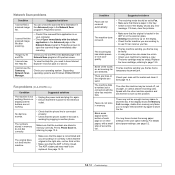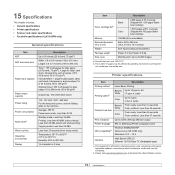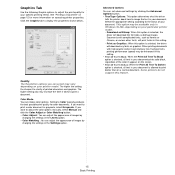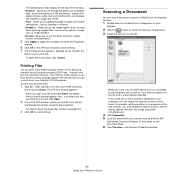Samsung CLX 3160FN Support Question
Find answers below for this question about Samsung CLX 3160FN - Color Laser - All-in-One.Need a Samsung CLX 3160FN manual? We have 7 online manuals for this item!
Question posted by mlb4801 on August 2nd, 2011
What Does The Image Scanner Needs To Be Replaced Mean On The Samsung Clx 3160 Fn
Is this easily fixed or is there a solution and what does one do?
Current Answers
Related Samsung CLX 3160FN Manual Pages
Samsung Knowledge Base Results
We have determined that the information below may contain an answer to this question. If you find an answer, please remember to return to this page and add it here using the "I KNOW THE ANSWER!" button above. It's that easy to earn points!-
How To Replace the Imaging Unit In Your CLX-2160 and CLX-3160 Printer SAMSUNG
... on the tabs. STEP 3. Remove each cap from the defective imaging unit into your printer, and then close the printer's front cover. Installing the Replacement Imaging Unit To install the replacement imaging unit, follow these steps: Unplug your printer from the wall outlet, and then open your replacement imaging unit. the replacement imaging unit into your printer's front cover. -
How To Replace the Imaging Unit In Your CLX-2160 and CLX-3160 Printer SAMSUNG
... steps are below . Remove each toner cartridge from the imaging unit. Unplug your printer from the wall outlet, and then open your printer. 21077. Note: Be sure to your printer's front cover. Color Multifunction Laser Printers 5002. How To Scan From A PC 21049. How To Replace the Imaging Unit In Your CLX-2160 and CLX-3160 Printer STEP 1. -
General Support
... with drivers for the Qualcomm CDMA chipset (MCCI 4.40). As a means of the device as a tethered modem. The Epix does have Bluetooth 2.0 w/EDR. ... Connectivity (data plan needed from at&t). The handset ships with ActiveSync 4.5, Windows Mobile Device Center 6.1 (for this new configuration so subsequently; Note: ActiveSync / Windows Mobile Device Center will need to set this up...
Similar Questions
Have A Samsung Scx 4826 That Is Copying Only Half Of Image. Scanner Led Sometime
LED Bar does not completely travel to scan whole document under Platen. Scanner changes color when s...
LED Bar does not completely travel to scan whole document under Platen. Scanner changes color when s...
(Posted by Machinercylr 9 years ago)
Clx-3305fn Printer Shows Scanner Locked On Power On. Please Advise How To Clear
CLX-3305fw printer shows scanner locked on power on.Please advise how to clear this error.
CLX-3305fw printer shows scanner locked on power on.Please advise how to clear this error.
(Posted by donaldunser 10 years ago)
Problem With Toner Spillage From Drum Roller, Does This Need Replacement?
I keep getting toner spillage from the sides of the drum? does this mean it needs replacement? or co...
I keep getting toner spillage from the sides of the drum? does this mean it needs replacement? or co...
(Posted by mustangpainting 11 years ago)
Clx 3160fn Printing Blank Pages Even After Toner Cartridge Replaced
(Posted by vrkic 11 years ago)
Samsung Clx 3160 Fn
Printer does not putt paper from the bottom tray. What is the problem . Printer does pull from the m...
Printer does not putt paper from the bottom tray. What is the problem . Printer does pull from the m...
(Posted by robertomascio 12 years ago)