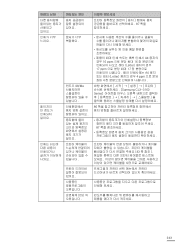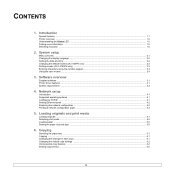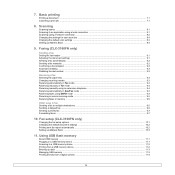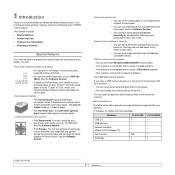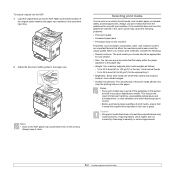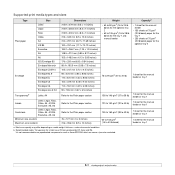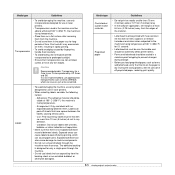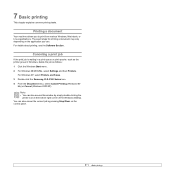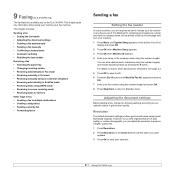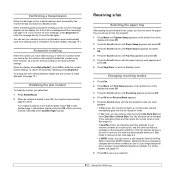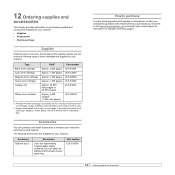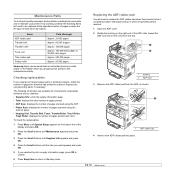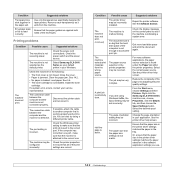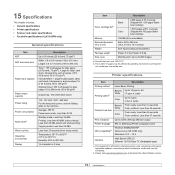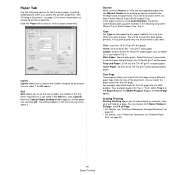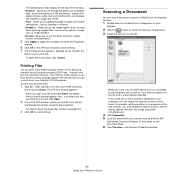Samsung CLX 3160FN Support Question
Find answers below for this question about Samsung CLX 3160FN - Color Laser - All-in-One.Need a Samsung CLX 3160FN manual? We have 7 online manuals for this item!
Question posted by robertomascio on December 19th, 2011
Samsung Clx 3160 Fn
Printer does not putt paper from the bottom tray. What is the problem . Printer does pull from the manual tray.
Thanks
Rob
Current Answers
Related Samsung CLX 3160FN Manual Pages
Samsung Knowledge Base Results
We have determined that the information below may contain an answer to this question. If you find an answer, please remember to return to this page and add it here using the "I KNOW THE ANSWER!" button above. It's that easy to earn points!-
How to Clear Jam Inside the Printer for CLP-510/510N SAMSUNG
Color Laser Printers > How to Clear Jam Inside the Printer for CLP-510/510N Using the handle, open the right cover Using the handle, open the right cover. 611. How to Clear Paper Jams CLP-300/300N 348. How To Change The Lamp In Your DLP TV CLP-510N 349. Product : Printers & Multifunction > -
How To Clear A Jam In Feed Area CLP-510/510N SAMSUNG
How To Clear A Jam In Feed Area CLP-510/510N Color Laser Printers 281. Product : Printers & Multifunction > -
How to Clear Jam in MP Tray for CLP-510/510N SAMSUNG
... paper or the paper is either no , please tell us why so we can improve the content. Color Laser Printers > very dissatisfied very satisfied Q2. To resume printing, open and close the right cover. 609. Were you print using the Multi-purpose Tray and the printer detects that there is improperly loaded. CLP-510N 608. Product : Printers & Multifunction...
Similar Questions
Clx-3305fn Printer Shows Scanner Locked On Power On. Please Advise How To Clear
CLX-3305fw printer shows scanner locked on power on.Please advise how to clear this error.
CLX-3305fw printer shows scanner locked on power on.Please advise how to clear this error.
(Posted by donaldunser 10 years ago)
Samsung Clx 3185 Printer Grey Shadow On Paper Defects Problem Solving
Faint grey shadow on left and right of paper from top to bottom. Appears to be after recently printi...
Faint grey shadow on left and right of paper from top to bottom. Appears to be after recently printi...
(Posted by Bjoneshall 10 years ago)
Not Able To Scan To Computor But Can Print From Computor Clx-6210fx Printer
not able to scan to computor but can print from computor CLX-6210FX printer. Had to replace the hard...
not able to scan to computor but can print from computor CLX-6210FX printer. Had to replace the hard...
(Posted by anthonystenos 12 years ago)
What Does The Image Scanner Needs To Be Replaced Mean On The Samsung Clx 3160 Fn
Is this easily fixed or is there a solution and what does one do?
Is this easily fixed or is there a solution and what does one do?
(Posted by mlb4801 12 years ago)