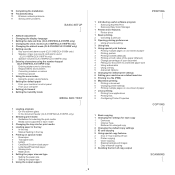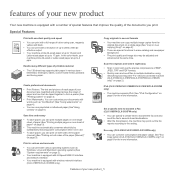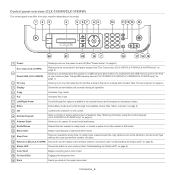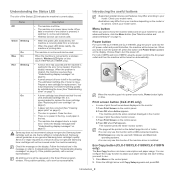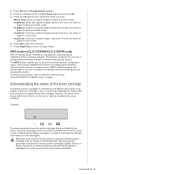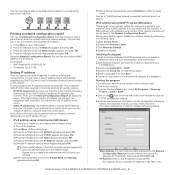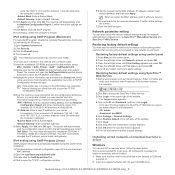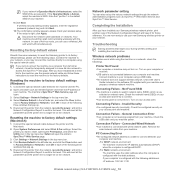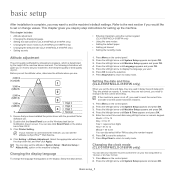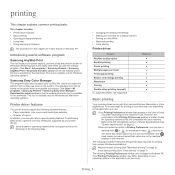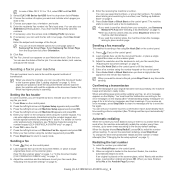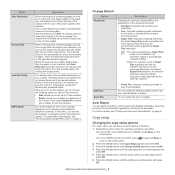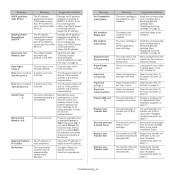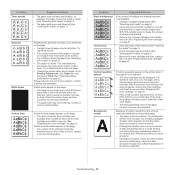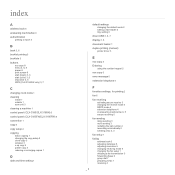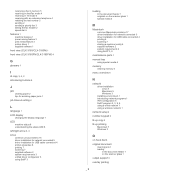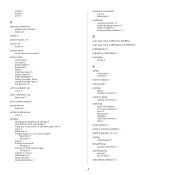Samsung CLX-3185 Support Question
Find answers below for this question about Samsung CLX-3185.Need a Samsung CLX-3185 manual? We have 1 online manual for this item!
Question posted by Bjoneshall on September 20th, 2013
Samsung Clx 3185 Printer Grey Shadow On Paper Defects Problem Solving
Faint grey shadow on left and right of paper from top to bottom. Appears to be after recently printing envelopes. Cartridge and drum changed but no difference. Is it a particular roller inside? Thanks bev
Current Answers
Answer #1: Posted by sabrie on September 20th, 2013 5:49 AM
Try reseting you printer. Click the link below for instructions.
http://m.youtube.com/watch?v=1mEeXaiIs8c&desktop_uri=%2Fwatch%3Fv%3D1mEeXaiIs8c
http://m.youtube.com/watch?v=1mEeXaiIs8c&desktop_uri=%2Fwatch%3Fv%3D1mEeXaiIs8c
www.techboss.co.za
Related Samsung CLX-3185 Manual Pages
Samsung Knowledge Base Results
We have determined that the information below may contain an answer to this question. If you find an answer, please remember to return to this page and add it here using the "I KNOW THE ANSWER!" button above. It's that easy to earn points!-
General Support
...occur in a particular installation. ... headset. Thank you can take this product proves defective, under ...devices. Bluetooth phones support different ...Changes or modifications not expressly approved by selecting "Yes" Ending a call . Using options during the period of warranty this item for details on the usage and charging status. again to put the correct (Left, Right... -
General Support
...that you can make changes or modify the device in progress, and...defects in . IMPORTANT SAFETY INSTRUCTIONS - Warranty and parts replacement Samsung warrants this item for details of warranty. Correct disposal of this may differ...How Do I 'm using the headset? Thank you are driving a car, driving ...try again. Try to put the correct (Left, Right) earpiece on your phone by a power... -
General Support
...YP-T5 Firmware is the programming instructions contained on a ROM chip within the device which in a hardware device that you power on the player or by the end user who can ...nbsp;Sometimes problems with a device aren't found until after the product's been released on the market. Problems could be conflicts with software or operating systems or directly related to the device such as...
Similar Questions
My Samsung Clx3185fn Just Lost Power And I Smell Burning. Cockroaches Inside.
My Samsung CLX3185FN just lost power and I smell burning. Cockroaches inside. How do I fix it?
My Samsung CLX3185FN just lost power and I smell burning. Cockroaches inside. How do I fix it?
(Posted by et3australia 1 year ago)
Printer Says Manual Paper Feed Empty
In the middle of printing a bunch of work policies our printer says manual paper feed empty. We have...
In the middle of printing a bunch of work policies our printer says manual paper feed empty. We have...
(Posted by jetskimama123 9 years ago)
How Do I Get My Clx-3185fw To Accept A Non Genuine Toner
Hi I have bought a none genuine toner for my CLX-3185FW printer and it is still saying I need a new ...
Hi I have bought a none genuine toner for my CLX-3185FW printer and it is still saying I need a new ...
(Posted by rtrtrtrt 11 years ago)