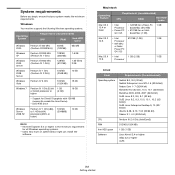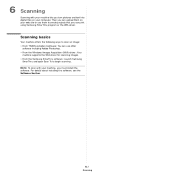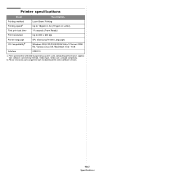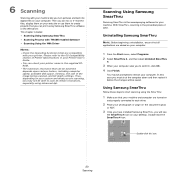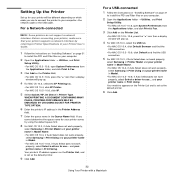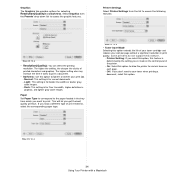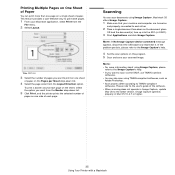Samsung SCX-4300 Support Question
Find answers below for this question about Samsung SCX-4300 - SCX 4300 B/W Laser.Need a Samsung SCX-4300 manual? We have 7 online manuals for this item!
Question posted by tavChrisM on September 28th, 2013
Samsung Scx 4300 Mac Os 10.6 Cant Scan
The person who posted this question about this Samsung product did not include a detailed explanation. Please use the "Request More Information" button to the right if more details would help you to answer this question.
Current Answers
Related Samsung SCX-4300 Manual Pages
Samsung Knowledge Base Results
We have determined that the information below may contain an answer to this question. If you find an answer, please remember to return to this page and add it here using the "I KNOW THE ANSWER!" button above. It's that easy to earn points!-
General Support
...Settings DHCP and DNS must be due to reset the ip address. Run . TCP/IP . Mac OS 10.x Apple Menu > System Preferences > If the network settings are displayed in the ...System Upgrade , then press the ENTER or Play Network setup play You will be possible. Mac OS 8-9.x Click on each for assistance. Blockbuster, Netflix And Pandora Error Messages To troubleshoot network... -
How to Install a Network Printer on Mac OS 10.3 SAMSUNG
How to Install a Network Printer on Mac OS 10.3 [Step 4] STEP 4. -
How to Install a Network Printer on Mac OS 10.3 SAMSUNG
How to Install a Network Printer on Mac OS 10.3 [Step 5] STEP 5.
Similar Questions
What Driver Do I Need To Scan A Document In Samsung Scx-4300
(Posted by LECHprobie 10 years ago)
Can't Scan From Samsung Scx 4623 Printer To Mac Os X 10.5.8
called earlier and advise didn't work. She told me to load the driver again...Chat referance is LTK5...
called earlier and advise didn't work. She told me to load the driver again...Chat referance is LTK5...
(Posted by ldina 11 years ago)
I Have Missed Cd Installer For Samsung Scx 4300 Monochrome Laser Multifunction .
how can i install the driver from thru net. kindly help. urgent.
how can i install the driver from thru net. kindly help. urgent.
(Posted by licsakthivel107 11 years ago)
Scan A Picture By Samsung Scx-4300
how i can scan a picture from samsung scx-4300 series please tell me by email Thanks
how i can scan a picture from samsung scx-4300 series please tell me by email Thanks
(Posted by hafsashakil 11 years ago)
How To Scan Via Samsung Scx 4300
I have a printer samsung scx 4300 with 3 possibility to scan copy and print. My question is how to ...
I have a printer samsung scx 4300 with 3 possibility to scan copy and print. My question is how to ...
(Posted by andjani99 12 years ago)