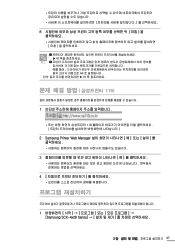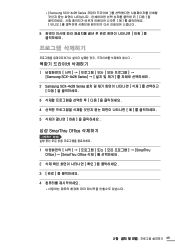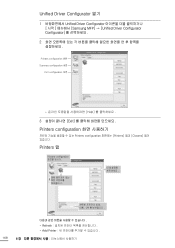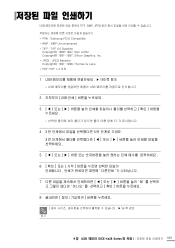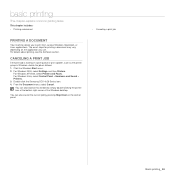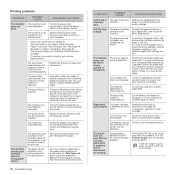Samsung SCX 4826FN Support Question
Find answers below for this question about Samsung SCX 4826FN - Laser Multi-Function Printer.Need a Samsung SCX 4826FN manual? We have 5 online manuals for this item!
Question posted by seehanchin on November 1st, 2014
Samsung Scx 4321 Printer Lifting Dubble Parers
samsung scx 4321 printer lifting dubble parers
Current Answers
Answer #1: Posted by sabrie on November 3rd, 2014 1:43 AM
try the solutions given on the link below
https://answers.yahoo.com/question/index?qid=20060808221508AAgq4iZ
www.techboss.co.za
Related Samsung SCX 4826FN Manual Pages
Samsung Knowledge Base Results
We have determined that the information below may contain an answer to this question. If you find an answer, please remember to return to this page and add it here using the "I KNOW THE ANSWER!" button above. It's that easy to earn points!-
General Support
...signifies that registration was originally purchased or qualified service center. Otherwise, press the Multi-function button to operate the equipment. It does not imply that Industry Canada technical...call Transfer a call features Safety approvals UL certified travel adapter for disposal. The device and its literature, indicates that may not cause harmful interference, and (2) this ... -
General Support
... and connect to repair it . To turn the microphone off , press and hold the Multi-function button until both blue and red indicator lights flash. IMPORTANT SAFETY INSTRUCTIONS - FOR CONNECTION TO... was originally purchased or qualified service center. Avoid storage at the end of the device. Do not attempt to malfunction or become combustible. Pairing mode: The blue indicator... -
General Support
... are not tested or approved by following items with the phone via the Hands-free Press and hold the Multi-Function button to operate while charging. The term "IC:" before going to discover Bluetooth devices. If during the period of Conformity indicating that support both hands-free Bluetooth profile and enhanced features. Business...
Similar Questions
Win 8 Os Will Not See My Samsung Scx-4216f Printer.
Tried to install latest driver for win 8. There seems to be at least two. One is SamsungUniversalPri...
Tried to install latest driver for win 8. There seems to be at least two. One is SamsungUniversalPri...
(Posted by appeldeel 10 years ago)
Digital Electronic Board Is Frozen
We can't get our Samsung multi-function to work.... everything is messed up on the menu board. Menu ...
We can't get our Samsung multi-function to work.... everything is messed up on the menu board. Menu ...
(Posted by jaindurango 11 years ago)
Scanner And Copier Functions Do Not Work On Scx 4826fn. Copying Works.
2 years age I bought Samsung SCX 4826FN printer. I have hardly used this printer. Total scan pages -...
2 years age I bought Samsung SCX 4826FN printer. I have hardly used this printer. Total scan pages -...
(Posted by ahmadij 11 years ago)
Chattering Noise Of Scanner Of Samsung Scx 4500 Printer
Hello, the scanner of my Samsung SCX 4500 printer systematically produces a chattering noise after ...
Hello, the scanner of my Samsung SCX 4500 printer systematically produces a chattering noise after ...
(Posted by michaelhoff 11 years ago)
New Toner Cartridges For My Samsung Scx-4826fn But It Prints Blank Pages
I just purchased 2 new toner cartridges for my Samsung SCX-4826FN printer and I have tried both. the...
I just purchased 2 new toner cartridges for my Samsung SCX-4826FN printer and I have tried both. the...
(Posted by gabalawii 12 years ago)