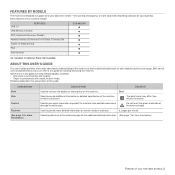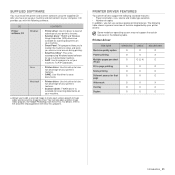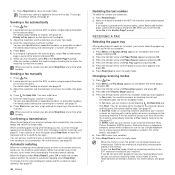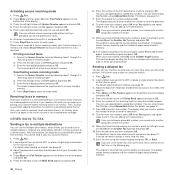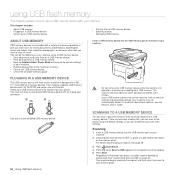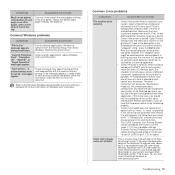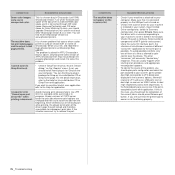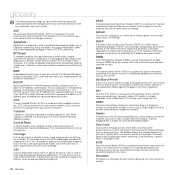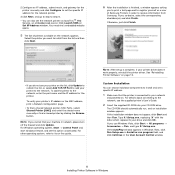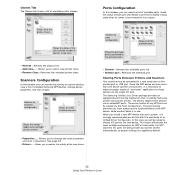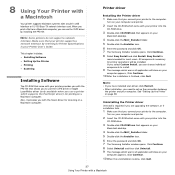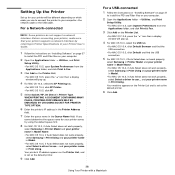Samsung SCX 4826FN Support Question
Find answers below for this question about Samsung SCX 4826FN - Laser Multi-Function Printer.Need a Samsung SCX 4826FN manual? We have 5 online manuals for this item!
Question posted by timjehewitt on December 10th, 2017
Display Memory
does the Samsung scx4826fn MFP use a replaceable battery to backup the settings? If so , where is it found and is it replaceable?Thanks
Current Answers
Related Samsung SCX 4826FN Manual Pages
Samsung Knowledge Base Results
We have determined that the information below may contain an answer to this question. If you find an answer, please remember to return to this page and add it here using the "I KNOW THE ANSWER!" button above. It's that easy to earn points!-
General Support
...? How Do I Change The PDA Power Save Setting On My SCH-I760? How Do I Make ...Device Center (WMDC) Advanced Features Apps / PIM Batteries / Camcorder Media Network / SAR Values Book Do I Synchronize Data Using...Displayed On The Today Screen On My SCH-I760? How Do I Assign An MP3, From A Memory... Remove The Battery (Cover) From My SCH-I760 Phone ? How Do I Change The Functions Assigned To ... -
General Support
...; To transfer files to format a microSD memory card, click here. and the computer screen displays the SPH-M630 (HighNote) device From the Windows Media Player application Sync tab, ensure that a memory card is present in the chart below : turn off the Bluetooth functionality or here for Disconnect to use of music files directly from phone to... -
How to Clear Jam in MP Tray for CLP-510/510N SAMSUNG
...-600N/650N 607. Product : Printers & Multifunction > CLP-510N 608. Were you print using the Multi-purpose Tray and the printer detects that there is either no , please tell us why so we can improve the content. How to Clear Jam in MP tray "Jam In MP Tray" appears on the display when you satisfied with...
Similar Questions
Black And White Multifunction Printers: Why Does Scx-4521f Displays Toner Low
or Toner Empty message?
or Toner Empty message?
(Posted by F3NELdaiva 10 years ago)
Digital Electronic Board Is Frozen
We can't get our Samsung multi-function to work.... everything is messed up on the menu board. Menu ...
We can't get our Samsung multi-function to work.... everything is messed up on the menu board. Menu ...
(Posted by jaindurango 11 years ago)
Scanner And Copier Functions Do Not Work On Scx 4826fn. Copying Works.
2 years age I bought Samsung SCX 4826FN printer. I have hardly used this printer. Total scan pages -...
2 years age I bought Samsung SCX 4826FN printer. I have hardly used this printer. Total scan pages -...
(Posted by ahmadij 11 years ago)
How Do I Activate The Scanning Function Of The Samsung Scx-4623fw Printer
(Posted by johnrou 11 years ago)
How To Prevent Incoming Faxes Going To Memory
My printer is sending all my incoming faxes into memory and I've misplaced my manual therefore I do ...
My printer is sending all my incoming faxes into memory and I've misplaced my manual therefore I do ...
(Posted by cdnsign 12 years ago)