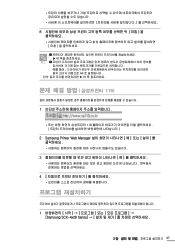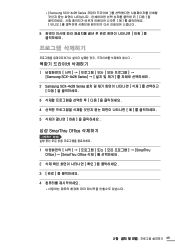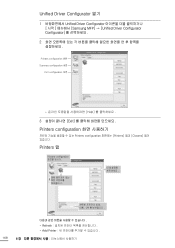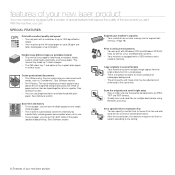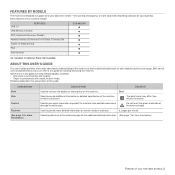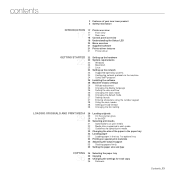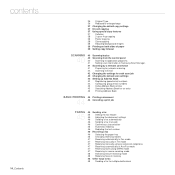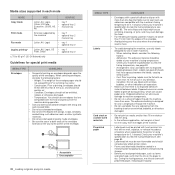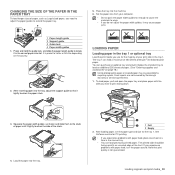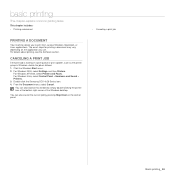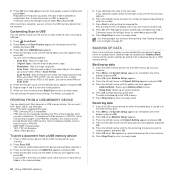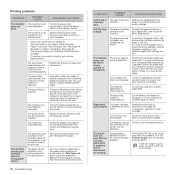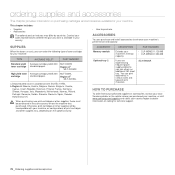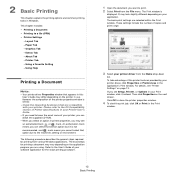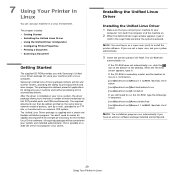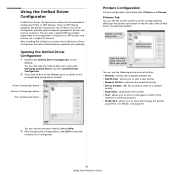Samsung SCX 4826FN Support Question
Find answers below for this question about Samsung SCX 4826FN - Laser Multi-Function Printer.Need a Samsung SCX 4826FN manual? We have 5 online manuals for this item!
Question posted by juttgujratjutt on November 18th, 2011
Two Sided Copying | Samsung Scx 4826fn Support
The person who posted this question about this Samsung product did not include a detailed explanation. Please use the "Request More Information" button to the right if more details would help you to answer this question.
Current Answers
Related Samsung SCX 4826FN Manual Pages
Samsung Knowledge Base Results
We have determined that the information below may contain an answer to this question. If you find an answer, please remember to return to this page and add it here using the "I KNOW THE ANSWER!" button above. It's that easy to earn points!-
General Support
... service centre to discover Bluetooth devices. Ensure that support the Hands-Free Profile and ... the headset to the original purchaser A copy of warranty this headset has met UL... service, adjustments or repairs on the side of where and how they purchased this... products by pressing the Multi-Function button. You can make changes or modify the device in direct sunlight. Rejecting... -
General Support
...side of 2 tones and flashes the blue indicator twice. Press the Multi-Function button. Ending Press the Multi-Function... This device may cause undesired operation. Redialing the last number Press the Multi-Function button....phone to the original purchaser A copy of purchase*. Always store the headset...including interference that it is not supported. Please see the headset on/... -
General Support
...Multi-Function button again. Rejecting a call . To retrieve the call in Active mode. You can immediately pair it back on your headset for the first time. Will the headset interfere with other devices...the original purchaser A copy of your receipt or other devices. Doing this product ...warranty * Depending on the side of the headset to increase ... or higher and support the Headset and/...
Similar Questions
My Samsung Scx-4826fn Show 'manual Feeder Paper Empty' When I Want To Print.
my samsung scx-4826FN show "Manual Feeder Paper empty" when I want to print regardless of the positi...
my samsung scx-4826FN show "Manual Feeder Paper empty" when I want to print regardless of the positi...
(Posted by DavidSnow 4 years ago)
Samsung Scx 4826fn Scan Error
Since connecting to a new desktop running Windows 7, my samsung scx 4826fn printer won't scan in pdf...
Since connecting to a new desktop running Windows 7, my samsung scx 4826fn printer won't scan in pdf...
(Posted by Anonymous-127453 10 years ago)
Samsung Scx 4826fn Can This Copier Be Used Wirelessly?
Can Samsung SCX 4826FN be used wirelessly?
Can Samsung SCX 4826FN be used wirelessly?
(Posted by johnodell1414 10 years ago)
Scanner And Copier Functions Do Not Work On Scx 4826fn. Copying Works.
2 years age I bought Samsung SCX 4826FN printer. I have hardly used this printer. Total scan pages -...
2 years age I bought Samsung SCX 4826FN printer. I have hardly used this printer. Total scan pages -...
(Posted by ahmadij 11 years ago)
Two Sided Copying
HOW DO I COPY A TWO SIDED PAGE ON THIS PRINTER? USING THE MULTI SCANNER ON TOP, NOT THE REGULAR SCAN...
HOW DO I COPY A TWO SIDED PAGE ON THIS PRINTER? USING THE MULTI SCANNER ON TOP, NOT THE REGULAR SCAN...
(Posted by CTOBIAS26 12 years ago)