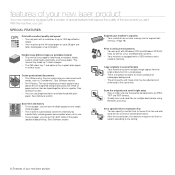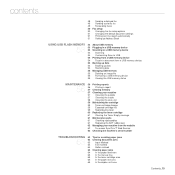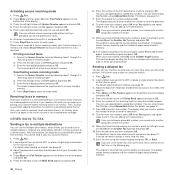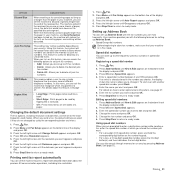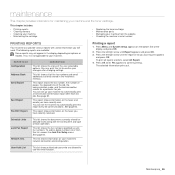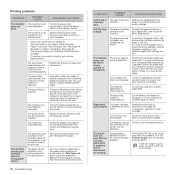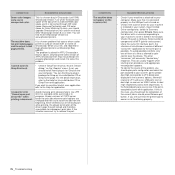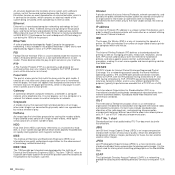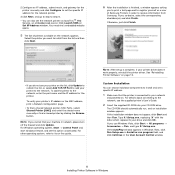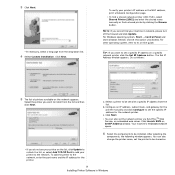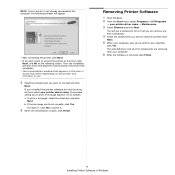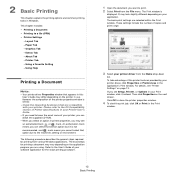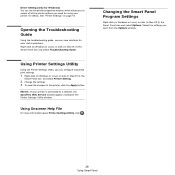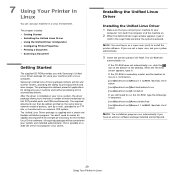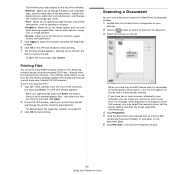Samsung SCX 4826FN Support Question
Find answers below for this question about Samsung SCX 4826FN - Laser Multi-Function Printer.Need a Samsung SCX 4826FN manual? We have 5 online manuals for this item!
Question posted by rluce on November 19th, 2012
Reports
Is there a way to print recieved faxes report that goes back to the previous month or some other time range
Current Answers
Related Samsung SCX 4826FN Manual Pages
Samsung Knowledge Base Results
We have determined that the information below may contain an answer to this question. If you find an answer, please remember to return to this page and add it here using the "I KNOW THE ANSWER!" button above. It's that easy to earn points!-
How to Remove fuser unit CLP-510-510N SAMSUNG
CLP-510N 553. Color Laser Printers > How to replace Fuser Unit CLP-600N/650N Open the left cover How to Remove fuser unit CLP-510-510N Open left cover and press down firmly until the toner cartridges are ejected. 274. How to Load Paper SCX-4725FN 273. Product : Printers & Multifunction > -
How to Clear Jam in MP Tray for CLP-510/510N SAMSUNG
... cover. 609. How to Clear Jam in MP Tray CLP-600N/650N 607. Were you print using the Multi-purpose Tray and the printer detects that there is improperly loaded. Product : Printers & Multifunction > very dissatisfied very satisfied Q2. Color Laser Printers > CLP-510N 608. How to Clear Jam in MP Tray for all of the... -
How to Use Collation Copy Feature in CLX-3160FN SAMSUNG
Color Multifunction Laser Printers > How to Scan using Samsung Smart Thru 547. CLX-3160FN 548. How to Use Collation Copy Feature in CLX-3160FN 549. How to Use Collation Copy Feature in CLX-3160FN STEP 2 How to Use Collation Copy Feature in SCX-5530FN Product : Printers & Multifunction >
Similar Questions
Samsung Scx 4826 Not Printing
samsung scx 4826 when printing via laptop through wifi it's showing massage manual feeder open / pri...
samsung scx 4826 when printing via laptop through wifi it's showing massage manual feeder open / pri...
(Posted by Free4u 9 years ago)
Samsung Scx 4826fn Scan Error
Since connecting to a new desktop running Windows 7, my samsung scx 4826fn printer won't scan in pdf...
Since connecting to a new desktop running Windows 7, my samsung scx 4826fn printer won't scan in pdf...
(Posted by Anonymous-127453 10 years ago)
Digital Electronic Board Is Frozen
We can't get our Samsung multi-function to work.... everything is messed up on the menu board. Menu ...
We can't get our Samsung multi-function to work.... everything is messed up on the menu board. Menu ...
(Posted by jaindurango 11 years ago)
How Do I Activate The Scanning Function Of The Samsung Scx-4623fw Printer
(Posted by johnrou 12 years ago)
Toner Help
When the toner levels are low in my printer it will no longer recieve faxes. This has led to a surpl...
When the toner levels are low in my printer it will no longer recieve faxes. This has led to a surpl...
(Posted by callahan449 12 years ago)