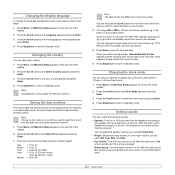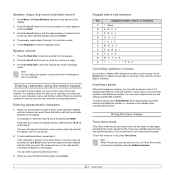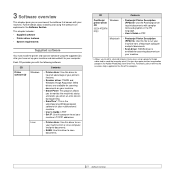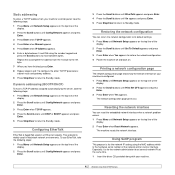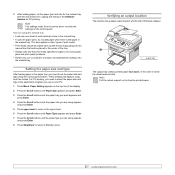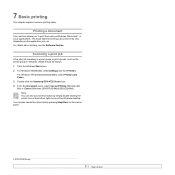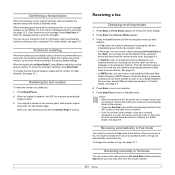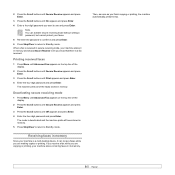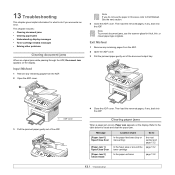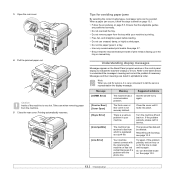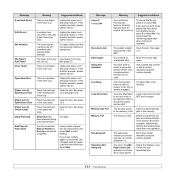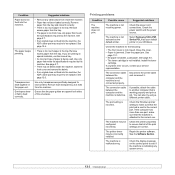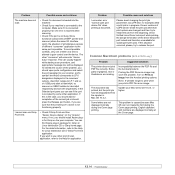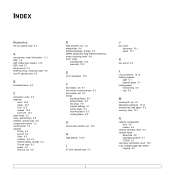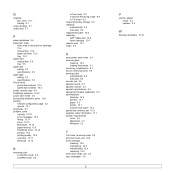Samsung SCX 4725FN Support Question
Find answers below for this question about Samsung SCX 4725FN - B/W Laser - All-in-One.Need a Samsung SCX 4725FN manual? We have 7 online manuals for this item!
Question posted by stcomputer12 on March 6th, 2013
Luse Error How To Clear
The person who posted this question about this Samsung product did not include a detailed explanation. Please use the "Request More Information" button to the right if more details would help you to answer this question.
Current Answers
Related Samsung SCX 4725FN Manual Pages
Samsung Knowledge Base Results
We have determined that the information below may contain an answer to this question. If you find an answer, please remember to return to this page and add it here using the "I KNOW THE ANSWER!" button above. It's that easy to earn points!-
General Support
... Enter the password again to confirm, using the keypad key for Delete to confirm the deletion of the following categories for the detailed instructions below: Clear Memory Remove All Bluetooth Devices Delete All Calendar Events All Contacts Delete All Call Logs All Images/Photos/Videos Delete All Sounds/Ringtones/MP3... -
How to Clear Jam in Paper Tray SCX-4725FN SAMSUNG
Open and close the front cover to Clear Jam in Paper Exit Area SCX-6345N/XAA Content Feedback Q1. How to Clear Jam in Paper Tray SCX-4725FN STEP 3. Were you satisfied with this content? How to resume printing 19151. very dissatisfied very satisfied Q2. Black and White Multifunction Printers > SGH-I607 - If no, please tell... -
General Support
... of the FAQs currently registered in our system for Mobile Devices FAQ Listing By Category Specifications Using The Phone Bluetooth Contacts... On My SCH-i830 (IP-830W)? Can The WAP Browser Cache Be Cleared On The SCH-i830 (IP-830W)? Support Infrared Communications? How Do ... Delete All Of My Personal Information From My SCH-i830 What Is Error Reporting On The SCH-i830 (IP-830W) And How Does...
Similar Questions
Hi I Have A Problem With My Printer Scx-4725fn On The Screen He Tell Me Error Ls
on the screen of my printer it tell me ERROR (LSU) please help me for this problem because for my sc...
on the screen of my printer it tell me ERROR (LSU) please help me for this problem because for my sc...
(Posted by khuzaymaozair 2 years ago)
Error Motor Lsu Reinicie Corriente In My Scx-6122fn
I have a "Error motor LSU reinicie corriente" error mesage with my scx-6122fn Does anyone know why? ...
I have a "Error motor LSU reinicie corriente" error mesage with my scx-6122fn Does anyone know why? ...
(Posted by jorgeigecem 9 years ago)
How Do I Scx4725f Setup For Mysamsung Printer
(Posted by longwematthews 11 years ago)
I Have Missed Cd Installer For Samsung Scx 4300 Monochrome Laser Multifunction .
how can i install the driver from thru net. kindly help. urgent.
how can i install the driver from thru net. kindly help. urgent.
(Posted by licsakthivel107 11 years ago)
Scx 4835fr Toner Compatible Error
I have a Samsung 4835fr we got MLT-D205E toner sent to us from staples says it compatible with the p...
I have a Samsung 4835fr we got MLT-D205E toner sent to us from staples says it compatible with the p...
(Posted by joesimpson55 12 years ago)