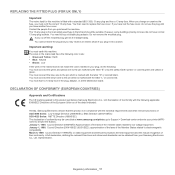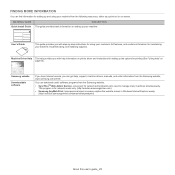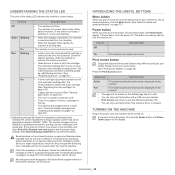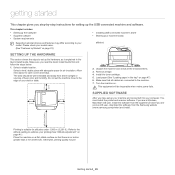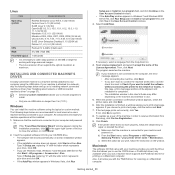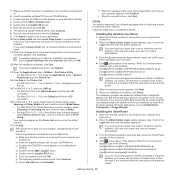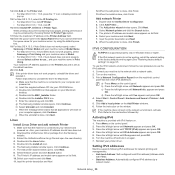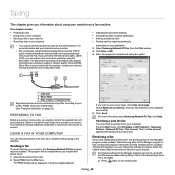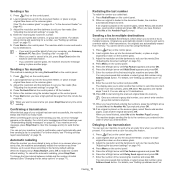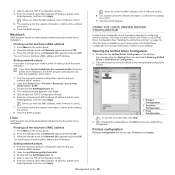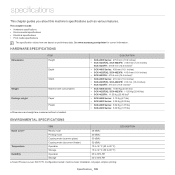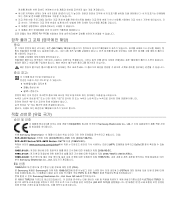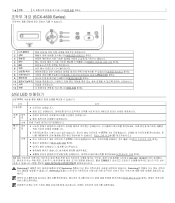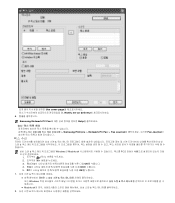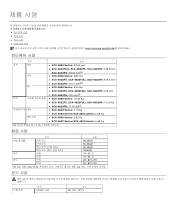Samsung SCX-4623FW Support Question
Find answers below for this question about Samsung SCX-4623FW.Need a Samsung SCX-4623FW manual? We have 7 online manuals for this item!
Question posted by hahblan on July 25th, 2014
Samsung 4623fw Printer Will Not Connect To Send Fax
The person who posted this question about this Samsung product did not include a detailed explanation. Please use the "Request More Information" button to the right if more details would help you to answer this question.
Current Answers
Related Samsung SCX-4623FW Manual Pages
Samsung Knowledge Base Results
We have determined that the information below may contain an answer to this question. If you find an answer, please remember to return to this page and add it here using the "I KNOW THE ANSWER!" button above. It's that easy to earn points!-
General Support
... that the phone displays No incoming voice calls can send and receive data and faxes. Select Connection (4) Toggle to standby mode and displays Fax Only. Notice, that your phone is connected to your Sprint PCS phone so you link your laptop PC to your computing device and is powered on. Can I Send And Receive Faxes With My N200? -
General Support
... are opening the MP tray. The LCD display will go to Letter. Right click on the Samsung Printer icon and click on the MP tray and press the Online/Continue button. In order to clear... Ok. Under Paper Tab, change the Paper Source to Tray 1 and Paper Size to Printer's and Faxes Folder. This will see two handles to use the bottom tray. This should solve the issue... -
General Support
... set up services. SPP Serial Port Profile defines how to a printer from other dial-up virtual serial ports and connect two Bluetooth enabled devices. BPP Basic Printing Profile functions as images, pictures, virtual business cards, or appointment details. As for sending "objects" For more specific Bluetooth profile or Bluetooth protocol information please...
Similar Questions
Does Not Dial To Send Fax
It indicates it is sending but here is no dial tone
It indicates it is sending but here is no dial tone
(Posted by kpietila196 3 years ago)
How To Enable Ip Filtering On Samsung Scx-4623fw Printer
(Posted by bewesl 10 years ago)
How Do I Activate The Scanning Function Of The Samsung Scx-4623fw Printer
(Posted by johnrou 12 years ago)
I Keep Trying To Send Faxes And It Goes To Scan, It Attempts To Send Fax Comm Er
I keep getting Comm Error when I attempt to send a fax, It scans to memory, then attempts to send, r...
I keep getting Comm Error when I attempt to send a fax, It scans to memory, then attempts to send, r...
(Posted by vluongo 12 years ago)