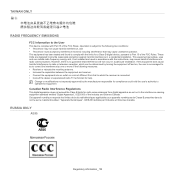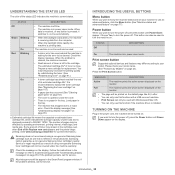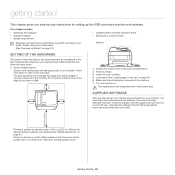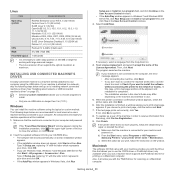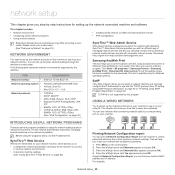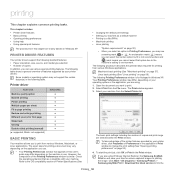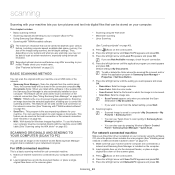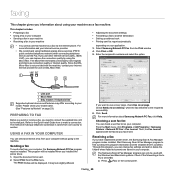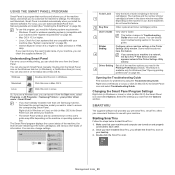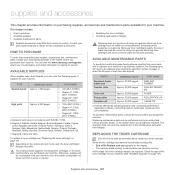Samsung SCX-4623F Support Question
Find answers below for this question about Samsung SCX-4623F.Need a Samsung SCX-4623F manual? We have 5 online manuals for this item!
Question posted by VBralfnu on July 17th, 2014
What Is The Difference Between Samsung Scx4623f And Scx4623fw
The person who posted this question about this Samsung product did not include a detailed explanation. Please use the "Request More Information" button to the right if more details would help you to answer this question.
Current Answers
Related Samsung SCX-4623F Manual Pages
Samsung Knowledge Base Results
We have determined that the information below may contain an answer to this question. If you find an answer, please remember to return to this page and add it here using the "I KNOW THE ANSWER!" button above. It's that easy to earn points!-
General Support
... NOTICE Multiple Software Download Tools Available Samsung has offered separate Downloader Tools based upon different Operating Systems. It is NOT recommended. Feel: Using Windows Mobile 6.1, an... Now you 'll view the details of Home, Premium, Business, Ultimate) Windows Mobile Device Center (WMDC) 6.1 Installed & Utilize your smartphone capabilities by your Samsung i617 primary... -
General Support
...page " Any installed programs and/or updates will go through three different phases to begin with the tool . Update Process Overview Installation Of ... \OEM\Applications\SAMSUNG_MODEM folder. IMPORTANT INFORMATION The download process will reboot after the flash thus your device is no way to continue. Double click Setup.exe Alternately, the modem drivers may not function ... -
General Support
As such, the process of the SPH-I300 being an integrated phone and Palm device, the Palm OS is different from Palm will not work on the SPH-I300 and should not be attempted. Due to the inherent nature of upgrading the phone has many other Palm devices. No. Operating software upgrades from other complications and considerations Is It Possible To Upgrade The OS On The I300?
Similar Questions
After Reset By Firmware Scx-4623f The Screen Displays Door Is Open Please Close
after reset by firmware scx-4623f The screen displays door is open Please close
after reset by firmware scx-4623f The screen displays door is open Please close
(Posted by elsaher216 8 years ago)
My Samsung Scx 4623f Software Cd Is Damage
i need onscreen window for scaner which i cannot see how can i download also my software cd is damma...
i need onscreen window for scaner which i cannot see how can i download also my software cd is damma...
(Posted by modakm 11 years ago)
Cartridge Counter Reset
Hello. We have a Samsung multifunctions fax scx-4828fn. We replaced the cartridge when the machine w...
Hello. We have a Samsung multifunctions fax scx-4828fn. We replaced the cartridge when the machine w...
(Posted by phuongtran 12 years ago)
Samsung Scx 4623f Locked Scanner Error Message
samsung scx 4623f is giving me a locked scanner error message ,how can it be fixed?
samsung scx 4623f is giving me a locked scanner error message ,how can it be fixed?
(Posted by wellton82 12 years ago)