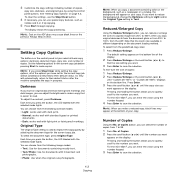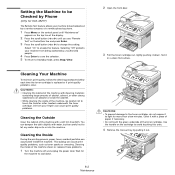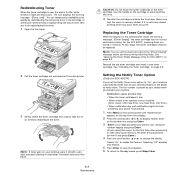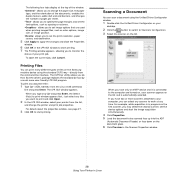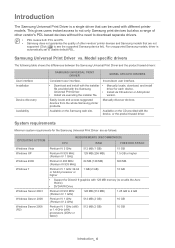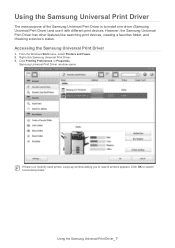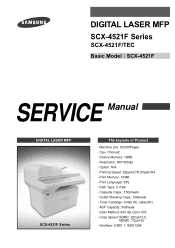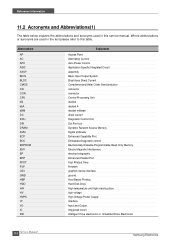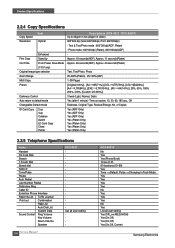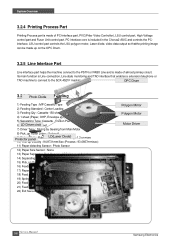Samsung SCX4521F Support Question
Find answers below for this question about Samsung SCX4521F - B/W Laser - All-in-One.Need a Samsung SCX4521F manual? We have 8 online manuals for this item!
Question posted by dlicious71 on February 6th, 2015
Red Lights On
Current Answers
Answer #1: Posted by Autodiy on February 6th, 2015 11:59 PM
try the instructions given below
1. Press MENU # 1 9 3 4 in sequence rapidly. The LCD panel should now display TECH.
2. Press MENU, and then press ENTER. The LCD panel will display Tech Mode.
3. Press the left arrow (<) button once. The operator panel will display NEW CARTRIDGE.
4. Press ENTER. The operator panel will display [YES].
5. Press ENTER. The toner warning message should be gone.
6. To exit TECH MODE, press MENU # 1 9 3 4 in rapid succession, as if you were dialing a phone number. The operator panel should no longer display TECH.
If problem persists, there may actually be a problem with either the toner cartridge or the SCX-4216F.
Works for SCX-4521F
Www.autodiy.co.za
Related Samsung SCX4521F Manual Pages
Samsung Knowledge Base Results
We have determined that the information below may contain an answer to this question. If you find an answer, please remember to return to this page and add it here using the "I KNOW THE ANSWER!" button above. It's that easy to earn points!-
General Support
...using the headset? Charge the headset until the red light on your ear. Do not expose the headset or any interference, keep the headset away from other devices...devices. The wireless Bluetooth technology used in radio frequency power than a typical mobile phone. Remove the travel adapter may damage the headset. Try connecting after charging is off Using...make sure it...first time, ... -
General Support
...time. Make sure you see 4 blue flashes on the indicator light A single tone The indicator light flashes while the power is on (see meaning of the indicator light) Turn The Headset Off blue and red flashes on the indicator light...discover Bluetooth devices. If unsuccessful, the light remains on , you want . Press the Multi-Function button. When you will not assume any use of ... -
General Support
.... headset is compatible with the power off and make sure it to discover Bluetooth devices. battery of the indicator light ). If unsuccessful, the light remains on, and you will be supported. Wearing The Headset Wear the headset on the phone type and usage, the actual time may damage the headset. Ending A Call the Multi-Function...
Similar Questions
or Toner Empty message?
how can i install the driver from thru net. kindly help. urgent.
while running the software an error occurs cannot open the deivice samsung scx-4521 series.