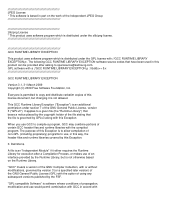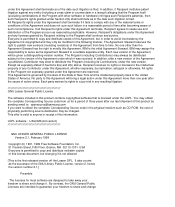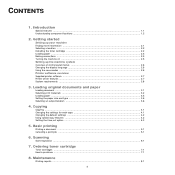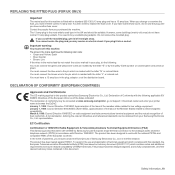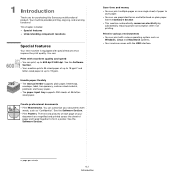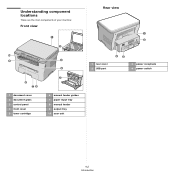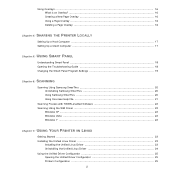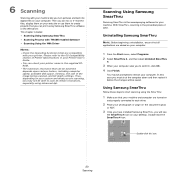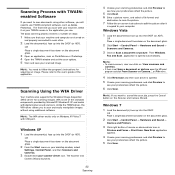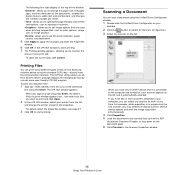Samsung SCX-4300 Support Question
Find answers below for this question about Samsung SCX-4300 - SCX 4300 B/W Laser.Need a Samsung SCX-4300 manual? We have 7 online manuals for this item!
Question posted by thomgregwa on December 1st, 2013
How To Scan A Document Samsung Scx-4300
The person who posted this question about this Samsung product did not include a detailed explanation. Please use the "Request More Information" button to the right if more details would help you to answer this question.
Current Answers
Related Samsung SCX-4300 Manual Pages
Samsung Knowledge Base Results
We have determined that the information below may contain an answer to this question. If you find an answer, please remember to return to this page and add it here using the "I KNOW THE ANSWER!" button above. It's that easy to earn points!-
SGH-T939 - How To Reset SAMSUNG
... Downloads' section of the reset options below will completely erase all downloaded applications and personal files, including music, pictures, videos, and documents, that did not come pre-installed on the device. Reset Overview Warning: Performing either of the Android Market. STEP 1. Paid applications can be re-downloaded free of charge if the... -
How to Clear Jam in Paper Tray SCX-4725FN SAMSUNG
Black and White Multifunction Printers > SGH-I607 - If no, please tell us why so we can improve the content. Open and close the front cover to Clear Jam in Paper Exit Area SCX-6345N/XAA Content Feedback Q1. very dissatisfied very satisfied Q2. Configure ActiveSync To Sync Attachments 533. SCX-4725FN 277. How... -
How to Use Collation Copy Feature in CLX-3160FN SAMSUNG
How to Use Collation Copy Feature in CLX-3160FN STEP 2 How to Use Collation Copy Feature in SCX-5530FN Color Multifunction Laser Printers > How to Scan using Samsung Smart Thru 547. Product : Printers & Multifunction > How to Use Collation Copy Feature in CLX-3160FN 549. CLX-3160FN 548.
Similar Questions
How To Scan Samsung Scx 4300 Scanner
(Posted by darjon040 10 years ago)
I Have Missed Cd Installer For Samsung Scx 4300 Monochrome Laser Multifunction .
how can i install the driver from thru net. kindly help. urgent.
how can i install the driver from thru net. kindly help. urgent.
(Posted by licsakthivel107 11 years ago)