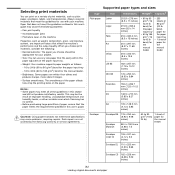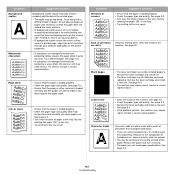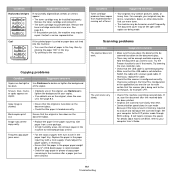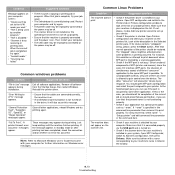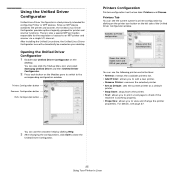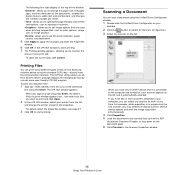Samsung SCX-4300 Support Question
Find answers below for this question about Samsung SCX-4300 - SCX 4300 B/W Laser.Need a Samsung SCX-4300 manual? We have 7 online manuals for this item!
Question posted by bigfreeb on December 7th, 2013
How To Repair Scanner Error Samsung Scx 4200
The person who posted this question about this Samsung product did not include a detailed explanation. Please use the "Request More Information" button to the right if more details would help you to answer this question.
Current Answers
Related Samsung SCX-4300 Manual Pages
Samsung Knowledge Base Results
We have determined that the information below may contain an answer to this question. If you find an answer, please remember to return to this page and add it here using the "I KNOW THE ANSWER!" button above. It's that easy to earn points!-
General Support
...of liquid damage, the phone will create a Return Material Authorization (RMA#) for the repairs to possible repairs we can repair the phone, if it in the US. if it is out of warranty by The... OR MOISTURE DAMAGE: Due to Samsung's policy with repairs, any type of the package being sent. The phone will likely apply for the device. Provided there is no longer feasible to ... -
General Support
พบข้อความ error "LSU error"ที่ จอพาเนล ขอ...;งมาที่ Sync ที่ชุด Multifunction SCX-4720F เกิดจากสัญญาณ -
How to Clear Jam In the paper exit area SCX-4200 SAMSUNG
Black and White Multifunction Printers > How to Clear Jam In the paper exit area SCX-4200 STEP 2 STEP 3 How to use Clone Copy Feature 450. How to Clear Jam In the paper exit area SCX-4200 452. SCX-4200 451. How to Clear Jam Around the toner cartridge in SCX-4200 Product : Printers & Multifunction >
Similar Questions
Samsung Scx-4300 How To Reset Scanner Error
(Posted by jdahend 10 years ago)
Samsung Scx-4300 Scanner Error
(Posted by computerit2007 11 years ago)
Scanner Error
the printer give me scanner error and the sound is tak tak tak how i can solv this problem
the printer give me scanner error and the sound is tak tak tak how i can solv this problem
(Posted by rmasad67 11 years ago)
Samsung Scx 4623fn Scanner Error
samsung scx 4623fn scanner error message ,how can it be fixed,is it a software problem or physical...
samsung scx 4623fn scanner error message ,how can it be fixed,is it a software problem or physical...
(Posted by wellton82 12 years ago)
Samsung Scx 4623f Locked Scanner Error Message
samsung scx 4623f is giving me a locked scanner error message ,how can it be fixed?
samsung scx 4623f is giving me a locked scanner error message ,how can it be fixed?
(Posted by wellton82 12 years ago)