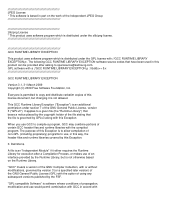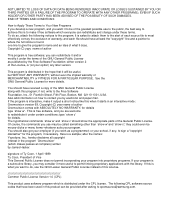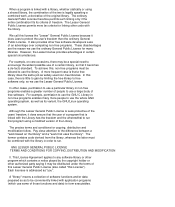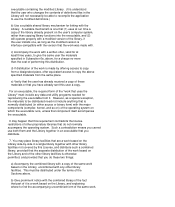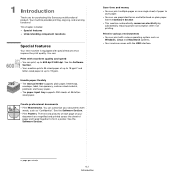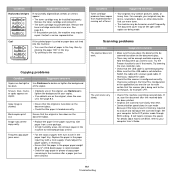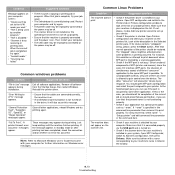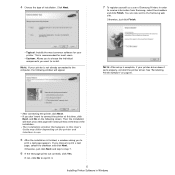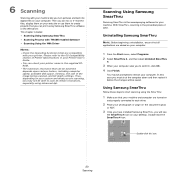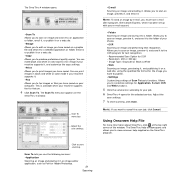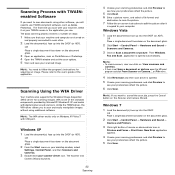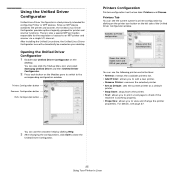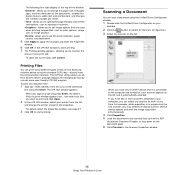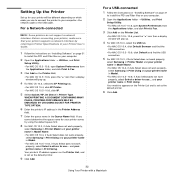Samsung SCX-4300 Support Question
Find answers below for this question about Samsung SCX-4300 - SCX 4300 B/W Laser.Need a Samsung SCX-4300 manual? We have 7 online manuals for this item!
Question posted by rgbnhsss on December 22nd, 2012
My Printer Is Samsung Scx4300. His Copy & Scan Function Is Not Properly Working
The person who posted this question about this Samsung product did not include a detailed explanation. Please use the "Request More Information" button to the right if more details would help you to answer this question.
Current Answers
Related Samsung SCX-4300 Manual Pages
Samsung Knowledge Base Results
We have determined that the information below may contain an answer to this question. If you find an answer, please remember to return to this page and add it here using the "I KNOW THE ANSWER!" button above. It's that easy to earn points!-
General Support
...will be copied over to verify necessary drivers are nearly finished. Step Two: Install Microsoft Windows Device Center Or...that all downloading procedures are already installed on the handset. Functioning Properly All Firewall & Note: The Upgrade Tool software must...What Can I Do Not Like 6.5? Will This Upgrade Work With Other Samsung Mobile Handsets? The Standard edition will ... -
General Support
... test did not work) or a colored square did not appear, your monitor on your monitor, one of the Check Signal Cable figures as shown above , your computer and the monitor. one of the colored squares within it (as they appear above ) does not appear, there is functioning properly. Unplug the... -
General Support
... "cloned" in front of the area code (1-XXX-XXX-XXXX), the Caller ID will not function properly. Also, if there is no area code at all (XXX-XXXX), it will also not work. If there is a 1 in front of Caller ID to another, can also result in the failure...
Similar Questions
Samsung Scx-4521f Printer Will Not Scan From Front Panel
(Posted by HAputra 10 years ago)
How Do You Scan Error On Samsung Scx 4300
(Posted by fellwoodym 10 years ago)
I Want Catidge For My Samsung Printer Scx4300 At Below Mentioned Address:-Vi
Address to supply SCX4300 cartidge at below mentioned address:- Vishnu Pratap Narayan
Address to supply SCX4300 cartidge at below mentioned address:- Vishnu Pratap Narayan
(Posted by vpnjaiswal716 11 years ago)
How Can We Change The Language Of The Printer Scx4300 Samsung
(Posted by sharmaanu1601 11 years ago)
How Do I Activate The Scanning Function Of The Samsung Scx-4623fw Printer
(Posted by johnrou 12 years ago)