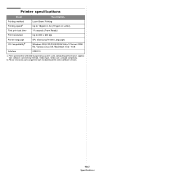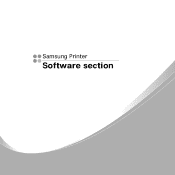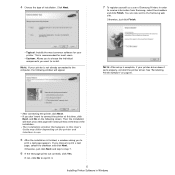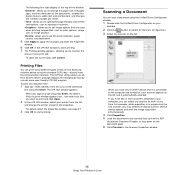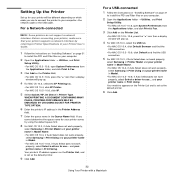Samsung SCX-4300 Support Question
Find answers below for this question about Samsung SCX-4300 - SCX 4300 B/W Laser.Need a Samsung SCX-4300 manual? We have 7 online manuals for this item!
Question posted by vpnjaiswal716 on December 1st, 2012
I Want Catidge For My Samsung Printer Scx4300 At Below Mentioned Address:-Vi
Address to supply SCX4300 cartidge at below mentioned address:-
Vishnu Pratap Narayan
Current Answers
Related Samsung SCX-4300 Manual Pages
Samsung Knowledge Base Results
We have determined that the information below may contain an answer to this question. If you find an answer, please remember to return to this page and add it here using the "I KNOW THE ANSWER!" button above. It's that easy to earn points!-
General Support
...Internet, from the media source to mention a few. In addition, audio ...device. A common application of calendar and address information (personal information manager (PIM) items) between Bluetooth enabled devices. Unlike the HSP, which is used to other devices. BPP Basic Printing Profile functions as IrMC synchronization. DUN Dial-Up Networking Profile provides a standard to a printer... -
How To Perform A Wireless Printer Installation (Apple AirPort) SAMSUNG
...System Preferences on the left. (Printer Browser dialog appears) To remove the Default Printer, highlight the printer and then click the minius (-). Color Multifunction Laser Printers 20757. Set A Default Printer that we have updated the TCP/IP and Wireless settings on the Printer, we have assigned a Default Printer, go to Step 7 "Assign The Printer A Static IP Address". -
General Support
...Recording Started pop-up message displays. When the cursor is already listed as a Contact, the device displays the name corresponding with you. Select the file you . displays. Press the Menu soft...Video Share. If the number is on the screen. A Notification "(Name/Number) wants to share video with you want to share video with the number. When the recipient accepts the video share, "...
Similar Questions
Samsung Scx 4300 Paper Supply How Can Print
(Posted by jamesgo 10 years ago)
There Is No Network Setup In The Menu My Printer 'scx-4720fn'. Help Me
I want to configure/ assign IP address of my network printer "Sumsung SCX-4720FN" setting. There is ...
I want to configure/ assign IP address of my network printer "Sumsung SCX-4720FN" setting. There is ...
(Posted by tngubs 11 years ago)
How Can We Change The Language Of The Printer Scx4300 Samsung
(Posted by sharmaanu1601 11 years ago)
I Have Missed Cd Installer For Samsung Scx 4300 Monochrome Laser Multifunction .
how can i install the driver from thru net. kindly help. urgent.
how can i install the driver from thru net. kindly help. urgent.
(Posted by licsakthivel107 11 years ago)
Scanig Problem
my samsong printer scx4300's instaling CD lost pls send the scaning software to my E-Mail sanalmat...
my samsong printer scx4300's instaling CD lost pls send the scaning software to my E-Mail sanalmat...
(Posted by sanalmathew966 11 years ago)