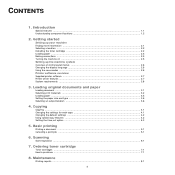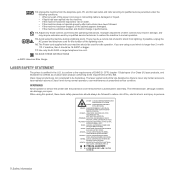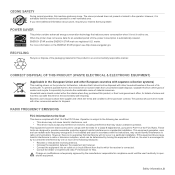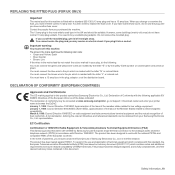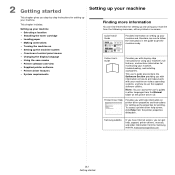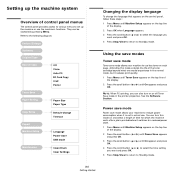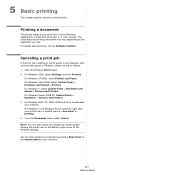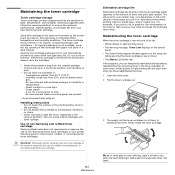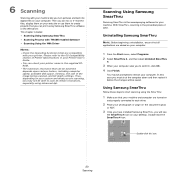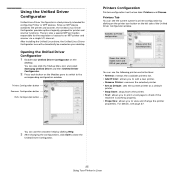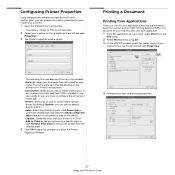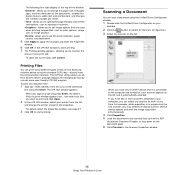Samsung SCX-4300 Support Question
Find answers below for this question about Samsung SCX-4300 - SCX 4300 B/W Laser.Need a Samsung SCX-4300 manual? We have 7 online manuals for this item!
Question posted by sharmaanu1601 on November 21st, 2012
How Can We Change The Language Of The Printer Scx4300 Samsung
The person who posted this question about this Samsung product did not include a detailed explanation. Please use the "Request More Information" button to the right if more details would help you to answer this question.
Current Answers
Related Samsung SCX-4300 Manual Pages
Samsung Knowledge Base Results
We have determined that the information below may contain an answer to this question. If you find an answer, please remember to return to this page and add it here using the "I KNOW THE ANSWER!" button above. It's that easy to earn points!-
How to Clear Jam In the paper exit area SCX-4200 SAMSUNG
Product : Printers & Multifunction > How to Clear Jam In the paper exit area SCX-4200 STEP 2 STEP 3 How to Clear Jam Around the toner cartridge in SCX-4200 SCX-4200 451. How to Clear Jam In the paper exit area SCX-4200 452. How to use Clone Copy Feature 450. Black and White Multifunction Printers > -
How to Clear Jam in Paper Tray SCX-4725FN SAMSUNG
Configure ActiveSync To Sync Attachments 533. Black and White Multifunction Printers > very dissatisfied very satisfied Q2. Product : Printers & Multifunction > SGH-I607 - How to resume printing 19151. Were you satisfied with this content? Open and close the front cover to Clear Jam in Paper Tray SCX-4725FN STEP 3. submit Please select answers for all of... -
SGH-A177 - How To Change the Bluetooth Device Name SAMSUNG
..., using the navigation keys Press the left soft key for Menu Select Settings (9) Select Bluetooth (6) SGH-A177 - How To Change the Bluetooth Device Name STEP 2 Change the Name of the Bluetooth device follow the steps below: While in standby mode, press the right soft key for Options Select Settings (2) Press & AT...
Similar Questions
How To Change Toner In Samsung Scx 4826fn
(Posted by mocerat 10 years ago)
How To Reset Printer Samsung Scx-4300
(Posted by angebyde 10 years ago)
I Want Catidge For My Samsung Printer Scx4300 At Below Mentioned Address:-Vi
Address to supply SCX4300 cartidge at below mentioned address:- Vishnu Pratap Narayan
Address to supply SCX4300 cartidge at below mentioned address:- Vishnu Pratap Narayan
(Posted by vpnjaiswal716 11 years ago)
Photocopy/printer/scanner Scx-4300
At moment, can not copy & print... Displayer shown: "invalid tonner" Please kindly advise us h...
At moment, can not copy & print... Displayer shown: "invalid tonner" Please kindly advise us h...
(Posted by flidsco 12 years ago)
How To Install Printer Samsung Scx 4300
how to install printer samsung scx 4300?
how to install printer samsung scx 4300?
(Posted by wardabungaku 12 years ago)