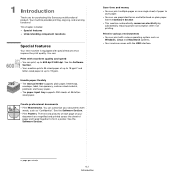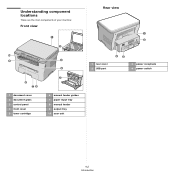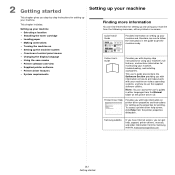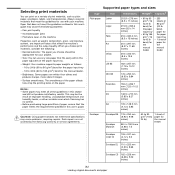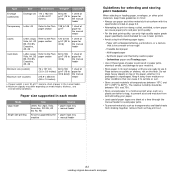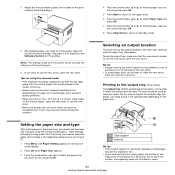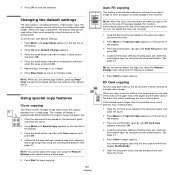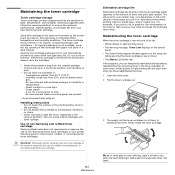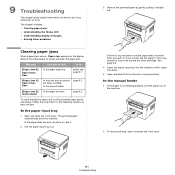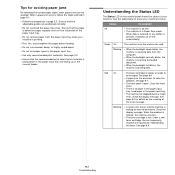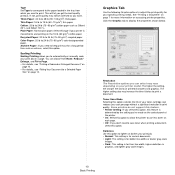Samsung SCX-4300 Support Question
Find answers below for this question about Samsung SCX-4300 - SCX 4300 B/W Laser.Need a Samsung SCX-4300 manual? We have 7 online manuals for this item!
Question posted by ljmh23 on April 5th, 2015
Manual De Scx-4300 En Espa���±ol
I want to learn how to print from my lapto
Current Answers
Answer #1: Posted by TommyKervz on April 5th, 2015 4:07 AM
Download the manual here http://www.helpowl.com/manuals/Samsung/SCX4300/37412
Related Samsung SCX-4300 Manual Pages
Samsung Knowledge Base Results
We have determined that the information below may contain an answer to this question. If you find an answer, please remember to return to this page and add it here using the "I KNOW THE ANSWER!" button above. It's that easy to earn points!-
How To Program Your Remote Control SAMSUNG
... Theater System (Analog) 15510. HL-S5687W 13020. To Program Your Remote Follow These Steps: Turn OFF the device (VCR, DVD Player, Cable Box, etc.) you are programing the remote to control a DVD player press ... top of the remote that you don't have your user's manual handy. How To Program Your Remote Control Check Your User Manual Remote Codes Please see your TV for any remote control codes.... -
General Support
... 2: Contacts Match 3: Restriction 1: Outgoing Call (Allow all / Contacts Only / Special# Only) 4: Call Answer 1: Any Key 2: Talk Key 3: Flip Open 5: Auto Answer (CarKit/Headset) 2: Language 1: English 2: Español 3: Airplane Mode 4: Location 5: Audio Routing 1: Normal 2: Headset Only 6: TTY Mode 1: TTY Off 2: TTY + Hear 3: TTY + Talk 4: TTY Full 7: Phone Info 1: Phone Number 2: Icon Glossary... -
General Support
... Sunny 3: Cloudy 4: Tungsten 5: Fluorescent 6: Manual 3: Metering 1: Average 2: Spot 5: Settings ... Online Albums 5: Order Prints 6: PictBridge Print 7: Settings and Info ... Yes 2: No 2: Language 1: English 2: Español 3: Airplane Mode (On/Off/On PowerUp) ... 3: Device name 4: Exchange FTP Folder 5: Device Info IN...Wireless Backup 2: Alert (On/Off) 3: Learn More 6: Security 1: Lock Phone 1: Unlocked...
Similar Questions
My Samsung Scx-4826fn Show 'manual Feeder Paper Empty' When I Want To Print.
my samsung scx-4826FN show "Manual Feeder Paper empty" when I want to print regardless of the positi...
my samsung scx-4826FN show "Manual Feeder Paper empty" when I want to print regardless of the positi...
(Posted by DavidSnow 4 years ago)
I Have Missed Cd Installer For Samsung Scx 4300 Monochrome Laser Multifunction .
how can i install the driver from thru net. kindly help. urgent.
how can i install the driver from thru net. kindly help. urgent.
(Posted by licsakthivel107 11 years ago)
Samsung Printer Scx-4300 Flash: 1.2
Samsung Printer SCX-4300 Flash : 1.2 Engine: V1.01.29 Version: 3.04.95.07 After I got the refi...
Samsung Printer SCX-4300 Flash : 1.2 Engine: V1.01.29 Version: 3.04.95.07 After I got the refi...
(Posted by mmh85 11 years ago)
New Toner Cartridges For My Samsung Scx-4826fn But It Prints Blank Pages
I just purchased 2 new toner cartridges for my Samsung SCX-4826FN printer and I have tried both. the...
I just purchased 2 new toner cartridges for my Samsung SCX-4826FN printer and I have tried both. the...
(Posted by gabalawii 12 years ago)