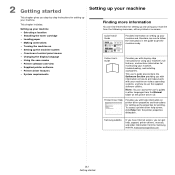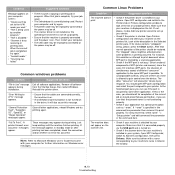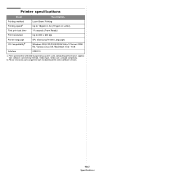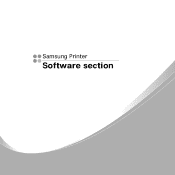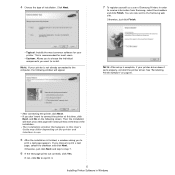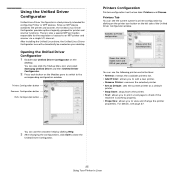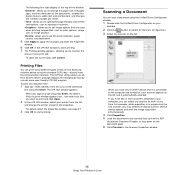Samsung SCX-4300 Support Question
Find answers below for this question about Samsung SCX-4300 - SCX 4300 B/W Laser.Need a Samsung SCX-4300 manual? We have 7 online manuals for this item!
Question posted by kmthev on July 30th, 2014
Why Gives Scanner Error On Samsung Printer
The person who posted this question about this Samsung product did not include a detailed explanation. Please use the "Request More Information" button to the right if more details would help you to answer this question.
Current Answers
Related Samsung SCX-4300 Manual Pages
Samsung Knowledge Base Results
We have determined that the information below may contain an answer to this question. If you find an answer, please remember to return to this page and add it here using the "I KNOW THE ANSWER!" button above. It's that easy to earn points!-
General Support
...Device Center Modem to ActiveSync Ok If you utilize File Encryption on the handset, please ensure data is recommended to contact Samsung Customer Care to resolve this issue prior to you encounter an error.... Performing a Full Reset After the download has completed, it is relocated off the device and card to complete the Samsung modem driver installation. Click on -screen prompts to ... -
General Support
... of data or media resulting from state to state. SAMSUNG does not warrant uninterrupted or error-free operation of the product, and shall not be shipped using the mailing address label ...be returned to Samsung are configuration issues or currupt data causing the difficulty. The RMA ID gives you may also have confirmed the warranty status of your product, register to receive your BIOS ... -
Configuring PC Share Manager SAMSUNG
... PC Share Manager. If the same error occurs, your TV. LCD TV > Configuring PC Share Manager To configure Share Manager so that there is no storage device connected, try these steps: .... Configuring PC Share Manager STEP 2. Turn on your computer boot into Windows. Select Set Device Policy from sharing information on your owner's manual. This configures Share Manager and your PC ...
Similar Questions
How To Repair Scanner Error Samsung Scx 4200
(Posted by bigfreeb 10 years ago)
How To Solve Scanner Error Samsung Scx-4300
(Posted by iacaagi 10 years ago)
Samsung Scx-4300 Scanner Error
(Posted by computerit2007 11 years ago)
Samsung Scx 4623fn Scanner Error
samsung scx 4623fn scanner error message ,how can it be fixed,is it a software problem or physical...
samsung scx 4623fn scanner error message ,how can it be fixed,is it a software problem or physical...
(Posted by wellton82 12 years ago)
Samsung Scx 4623f Locked Scanner Error Message
samsung scx 4623f is giving me a locked scanner error message ,how can it be fixed?
samsung scx 4623f is giving me a locked scanner error message ,how can it be fixed?
(Posted by wellton82 12 years ago)