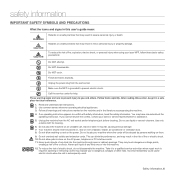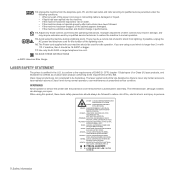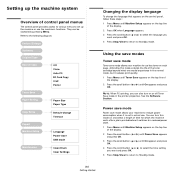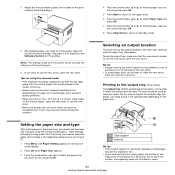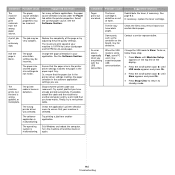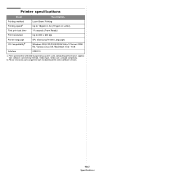Samsung SCX-4300 Support Question
Find answers below for this question about Samsung SCX-4300 - SCX 4300 B/W Laser.Need a Samsung SCX-4300 manual? We have 7 online manuals for this item!
Question posted by kahalaek83 on August 14th, 2012
Display Download From Pc
samsung scx-4300 display download from pc
Current Answers
Related Samsung SCX-4300 Manual Pages
Samsung Knowledge Base Results
We have determined that the information below may contain an answer to this question. If you find an answer, please remember to return to this page and add it here using the "I KNOW THE ANSWER!" button above. It's that easy to earn points!-
General Support
... Applicable When you utilize File Encryption on your device is already set to the PC that are already installed on the phone: *#1234# Both the PDA and Phone versions should display a message "Formatting, Please Wait..." NOTE: If you receive the File Download dialog window, select Save Click Save and save the file... -
General Support
... Select the device to the microSD memory card, located in the handset Download MP3s can also be loaded with your phone's accessories section. Connect the Bluetooth adaptor to the PC's USB port...;the MP3 file(s) from the Samsung handset to your PC and follow the on the handset display select PC Studio PC Studio 3 will now display "SGH-A737 Connected" in order for ... -
General Support
... this page. The handset's mass storage feature allows the transfer of the display PC Studio 3 will now display "SGH-T919 Connected" in the phone. Service Provider Contact ...desired MP3 file(s) Transfer data from the PC PC Studio 3 If the Bluetooth feature is "0000") Browse for MP3 download assistance. phone to pair devices (default pass code is not yet ...
Similar Questions
Pilote Installation Perdu Pendant Le Nettage De Mon Ordinateur
par megarde pilote d imprimant effaces de mon ordinateur ou puis je les retrouver merci pour votre a...
par megarde pilote d imprimant effaces de mon ordinateur ou puis je les retrouver merci pour votre a...
(Posted by josettebibal 1 year ago)
How I Can Reset My Scx 5530fn
wanna to update my firmware for samsung scx 5530dn
wanna to update my firmware for samsung scx 5530dn
(Posted by leehlibi 5 years ago)
On Cold Start 'display Shows Download From Pc '?.
when I switch NO the printer the display shows "download from pc" & when i tries to update from ...
when I switch NO the printer the display shows "download from pc" & when i tries to update from ...
(Posted by devadasnair7 11 years ago)
I Have Missed Cd Installer For Samsung Scx 4300 Monochrome Laser Multifunction .
how can i install the driver from thru net. kindly help. urgent.
how can i install the driver from thru net. kindly help. urgent.
(Posted by licsakthivel107 11 years ago)