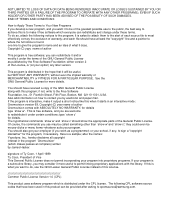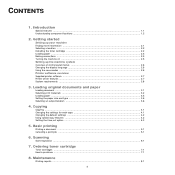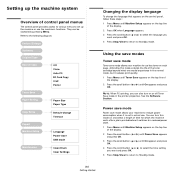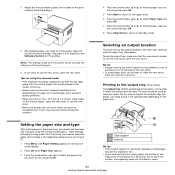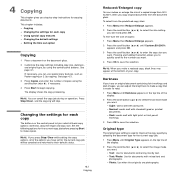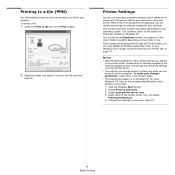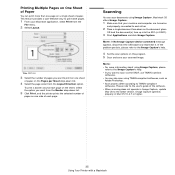Samsung SCX-4300 Support Question
Find answers below for this question about Samsung SCX-4300 - SCX 4300 B/W Laser.Need a Samsung SCX-4300 manual? We have 7 online manuals for this item!
Question posted by devadasnair7 on February 17th, 2013
On Cold Start 'display Shows Download From Pc '?.
Current Answers
Answer #1: Posted by tintinb on February 20th, 2013 10:22 PM
http://www.samsung.com/in/support/model/SCX-4300/XIP-downloads
User's manual here for more information:
http://www.helpowl.com/manuals/Samsung/SCX4300/37412
If you have more questions, please don't hesitate to ask here at HelpOwl. Experts here are always willing to answer your questions to the best of our knowledge and expertise.
Regards,
Tintin
Related Samsung SCX-4300 Manual Pages
Samsung Knowledge Base Results
We have determined that the information below may contain an answer to this question. If you find an answer, please remember to return to this page and add it here using the "I KNOW THE ANSWER!" button above. It's that easy to earn points!-
General Support
... After the full reset operation is completed, it is updated in one area and not in this update. IMPORTANT NOTE: If the handset shows the information is recommended to contact Samsung Customer Care to resolve this is purged of the install, click Start on the PC, and type in the \OEM\Applications\SAMSUNG_MODEM folder... -
General Support
...window showing ...PC Sync are displayed. (For Microsoft® In this application Synchronizes data differences resulting from independent use of the Phone is in the toolbar icons. PC Sync supports the following three ways to Phone - The modified, deleted, and added data of two different devices according to a PC...Starting PC Sync Synchronizing Options and Settings Full Synchronization PC... -
General Support
...Display...below shows the ...Monitors To display images correctly... Display ...Display...;displayed ... shows ...monitor display ...download an updated...try using your monitor's on your screen are still too small, you may have to a pre-set your monitor to get a new video card that does. the Resolution On LCD Monitors To change the display...the Display Properties ...display... Display..., try setting...the Start button,...
Similar Questions
par megarde pilote d imprimant effaces de mon ordinateur ou puis je les retrouver merci pour votre a...
scx 4521 f is power on the copier is start but display show time.so the copier no run.what can i do ...
how can i install the driver from thru net. kindly help. urgent.