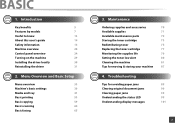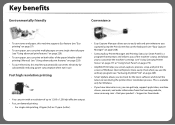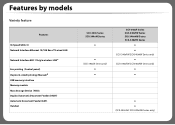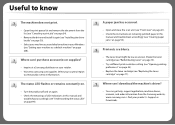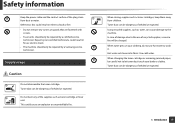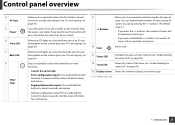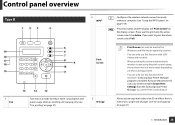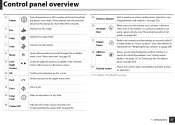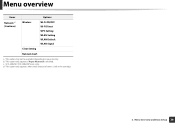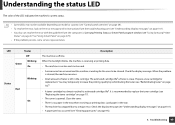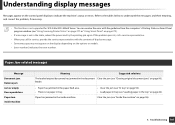Samsung SCX-3405W Support Question
Find answers below for this question about Samsung SCX-3405W.Need a Samsung SCX-3405W manual? We have 4 online manuals for this item!
Question posted by Anonymous-132259 on March 8th, 2014
See Vs. Els Appendixes On Toners
Hi. What's the difference between toners MLT-D101S/ELS vs. MLT-D101S/SEE? My new MLT-D101S/SEE does't fit to Samsung SCX-3400. My previous cartridge was MLT-D101S/ELS. Is that the reason of error called "Toner Cartridge is not compatible.....Check user's guide". Thank you very much. Robert
Current Answers
Related Samsung SCX-3405W Manual Pages
Samsung Knowledge Base Results
We have determined that the information below may contain an answer to this question. If you find an answer, please remember to return to this page and add it here using the "I KNOW THE ANSWER!" button above. It's that easy to earn points!-
General Support
... ID: 649E-WEP410 Operation is compatible with your headset: Set 1: Charging Case, Adapter, User's Guide, 2 Earpiece Covers Set 2: Charging Case, User's Guide, 2 Earpiece Covers For set 2, use your phone charger as your phone, you may only be able to mute the ringer or this user guide to discover Bluetooth devices. IMPORTANT SAFETY INSTRUCTIONS - THIS POWER... -
General Support
... devices, both devices must accept any reason....users should contact either the retailer where they purchased this product, or their supplier and check...device user's guide. Play/Pause/Stop button Press to skip backward. Press and hold to place the current call...device you should not be paired. Appliances such as batteries and other devices Appendix... the phone are compatible with the phone... -
General Support
.... Answering a second call When your receipt or other liquids. FCC This device complies with your headset: Travel Adapter, User Guide, 1 Ear Hook Your...Checking phone compatibility Checking the accessories Your headset overview Charging the headset Storage of warranty. bad weather, high traffic density, presence of the person you are not tested or approved by Samsung is on a call...
Similar Questions
Hi I Have A Problem With My Printer Scx-4725fn On The Screen He Tell Me Error Ls
on the screen of my printer it tell me ERROR (LSU) please help me for this problem because for my sc...
on the screen of my printer it tell me ERROR (LSU) please help me for this problem because for my sc...
(Posted by khuzaymaozair 2 years ago)
Toner Not Compatible
We have had this printer for just about two years. No issues. Changed the toner like usual and was p...
We have had this printer for just about two years. No issues. Changed the toner like usual and was p...
(Posted by glenn36877 9 years ago)
Hi.samsung Scx-3405w. The Toner Light Is Blinking
(Posted by slava7150 10 years ago)