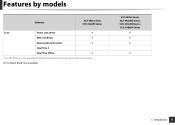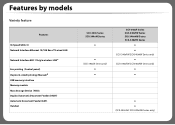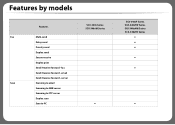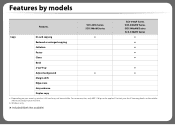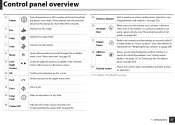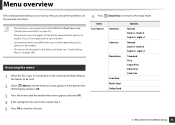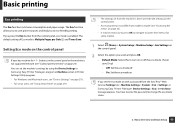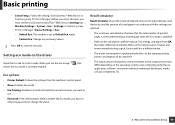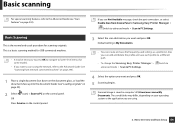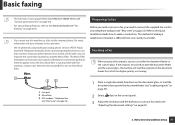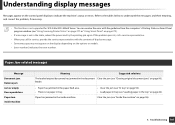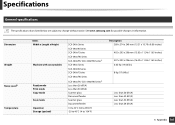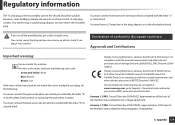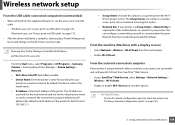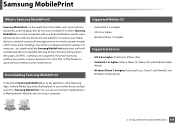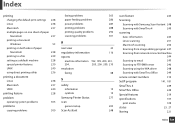Samsung SCX-3405W Support Question
Find answers below for this question about Samsung SCX-3405W.Need a Samsung SCX-3405W manual? We have 4 online manuals for this item!
Question posted by Jhueskeril on March 30th, 2014
Why Scan Only In Gray Samsung Scx 3400
The person who posted this question about this Samsung product did not include a detailed explanation. Please use the "Request More Information" button to the right if more details would help you to answer this question.
Current Answers
Related Samsung SCX-3405W Manual Pages
Samsung Knowledge Base Results
We have determined that the information below may contain an answer to this question. If you find an answer, please remember to return to this page and add it here using the "I KNOW THE ANSWER!" button above. It's that easy to earn points!-
General Support
... is done booting and then plug in at anytime when the system is a chance that the new device was connected. Unplug the cable and reboot the system. I Plugged In My USB Cable While Windows Was...more information on when the bus was scanned again, it noticed that the USB bus was being scanned before the cable was present and added it to the list of devices. The cable can be unplugged or ... -
General Support
...scan for any information that came with Windows® If the CD that may accidentally be erased by ActiveSync, if applicable. (This tutorial is strictly for versions of Outlook and ActiveSync on Worldwide English. Samsung is a faster, easier way to connect your desktop or laptop PC and your device... can be managed through the Windows Mobile Device Center. PCs Running Windows... -
How to Use Collation Copy Feature in CLX-3160FN SAMSUNG
CLX-3160FN 548. How to Use Collation Copy Feature in CLX-3160FN 549. How to Use Collation Copy Feature in SCX-5530FN Product : Printers & Multifunction > How to Use Collation Copy Feature in CLX-3160FN STEP 2 How to Scan using Samsung Smart Thru 547. Color Multifunction Laser Printers >
Similar Questions
Ip Address Of Samsung Scx-3405w?
What is the IP address of Samsung SCX-3405W? Thank you.
What is the IP address of Samsung SCX-3405W? Thank you.
(Posted by katilevoranta 3 years ago)
What Is The Wifi Passcode/security Code For The samsung Scx 3405w Printer.
Moved and lost my manual, my computer has a corrupted drive. I am trying to print via my Samsung Gal...
Moved and lost my manual, my computer has a corrupted drive. I am trying to print via my Samsung Gal...
(Posted by Shauntay 9 years ago)
See Vs. Els Appendixes On Toners
Hi. What's the difference between toners MLT-D101S/ELS vs. MLT-D101S/SEE? My new MLT-D101S/SEE does'...
Hi. What's the difference between toners MLT-D101S/ELS vs. MLT-D101S/SEE? My new MLT-D101S/SEE does'...
(Posted by Anonymous-132259 10 years ago)
How To Scan Samsung Scx 4300 Scanner
(Posted by darjon040 10 years ago)
How To Scan With Scx-4521f
(Posted by dianem3as 10 years ago)