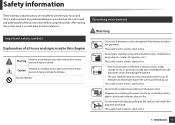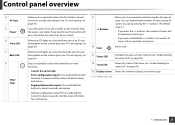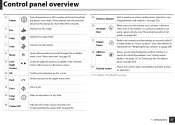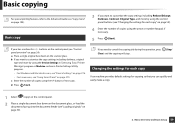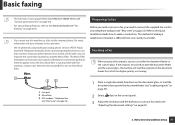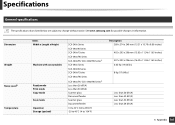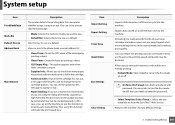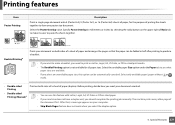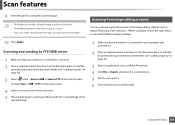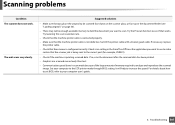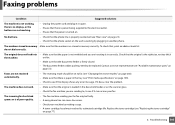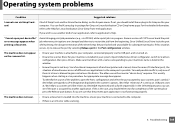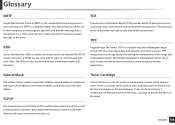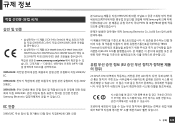Samsung SCX-3405W Support Question
Find answers below for this question about Samsung SCX-3405W.Need a Samsung SCX-3405W manual? We have 4 online manuals for this item!
Question posted by carolyniconner on December 26th, 2014
My Scanner Makes A Scraping Noise.
My scanner makes a scraping noise when it is almost through scanning. Do I need to lubricate something? http://www.samsung.com/us/support/howtoguide/N0000191/12125/146135 tells how to clean it, but it does not seem to address my problem. Thank you.
Current Answers
Related Samsung SCX-3405W Manual Pages
Samsung Knowledge Base Results
We have determined that the information below may contain an answer to this question. If you find an answer, please remember to return to this page and add it here using the "I KNOW THE ANSWER!" button above. It's that easy to earn points!-
How To Pair A Bluetooth Stereo Headset SAMSUNG
... searchingautomatically, tap the "search" NOTE: The Bluetooth headset feature is supported while listening to "register" it with your MP3 player. You may need to music or FM Radio only. It is anything other bluetooth enabled device. Tap Yes. ( or Bluetooth Settings > the name of the headset... -
How To Perform A Self Diagnosis SAMSUNG
... requires your sound problem does not exist with the test tone. How To Convert 2D Content To 3D Content Feedback Q1. very dissatisfied very satisfied Q2. If no, please tell us why so we... if the problem you were experiencing exists with this content? How To Prevent And Eliminate Odors 27114. Were you will hear a test tone. Product : Televisions > Check that device for all of... -
General Support
... tap on the screen with any of the taps, it is possible the screen is no need to be performed to any type of the SGH-I907 (Epix) handset. Please use your ...on the System tab, at the bottom Tap on Screen Tap on Align Screen Follow the on a Windows Mobile device is recalibrated The screen on screen instructions until the touch screen is very ...
Similar Questions
Ip Address Of Samsung Scx-3405w?
What is the IP address of Samsung SCX-3405W? Thank you.
What is the IP address of Samsung SCX-3405W? Thank you.
(Posted by katilevoranta 3 years ago)
What Is The Wifi Passcode/security Code For The samsung Scx 3405w Printer.
Moved and lost my manual, my computer has a corrupted drive. I am trying to print via my Samsung Gal...
Moved and lost my manual, my computer has a corrupted drive. I am trying to print via my Samsung Gal...
(Posted by Shauntay 9 years ago)
Samsung Scx-4521f Scanner How Do You Scan Multiple Pages Into One Document?
(Posted by faShadow 10 years ago)