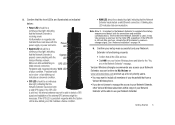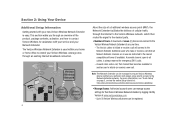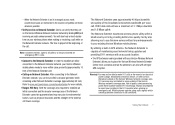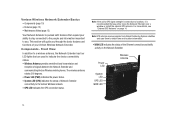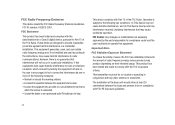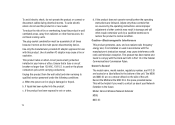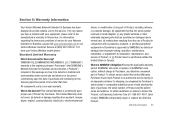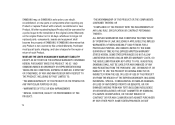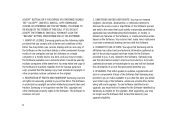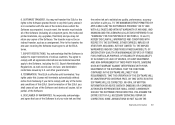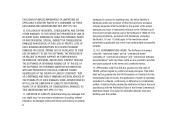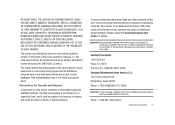Samsung SCS-2U01/VER Support Question
Find answers below for this question about Samsung SCS-2U01/VER.Need a Samsung SCS-2U01/VER manual? We have 1 online manual for this item!
Question posted by Amorbr on August 11th, 2013
Does Samsung Scs-2u01 Work With All Phones
The person who posted this question about this Samsung product did not include a detailed explanation. Please use the "Request More Information" button to the right if more details would help you to answer this question.
Current Answers
Related Samsung SCS-2U01/VER Manual Pages
Samsung Knowledge Base Results
We have determined that the information below may contain an answer to this question. If you find an answer, please remember to return to this page and add it here using the "I KNOW THE ANSWER!" button above. It's that easy to earn points!-
General Support
...see the below instructions Major highlights are listed below: Windows Mobile 6.1 includes new features such as released separate software downloader tool to work on the appropriate image for the Ace, which is strongly ...the SPH-i325. PHONE Fully Charged Battery (Standard or Extended) The SIM Card Should Be Removed From The Phone The MicroSD Card Should Be Removed From The Phone OTHER USB Data ... -
General Support
... the playing time of MMS Composer, such as such photos, movies, sounds, and texts. Composing Multimedia Working with content as movies, images, and sounds, and texts. Photos and movies cannot be inserted into the... toolbar at the top. When Samsung PC Studio gets started as in the centre. Mobile Phone window appears, click the To button at the bottom of the MMS Composer main screen... -
General Support
... measures: Reorient or relocate the receiving antenna. and hold it on your mobile phone, the headset will not work if the devices have other rights which is ready to be entered on ... Please make a call Redialing the last dialed number Press and hold to pair the mobile phone with part 15 of approximately 10 meters. Making a call while music is playing. Ending...
Similar Questions
Network Extender (scs-2u01) Gets Ip Address But Will Not Connect
(Posted by Twse 9 years ago)
How To Disassemble Samsung Network Extender Scs- 2u01
(Posted by eddieRos 9 years ago)